Loading
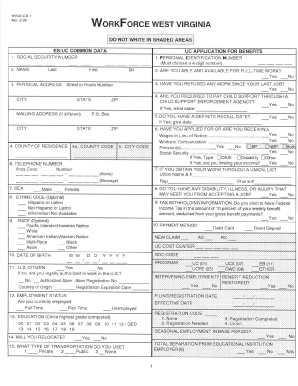
Get Wvuc Cd 1
How it works
-
Open form follow the instructions
-
Easily sign the form with your finger
-
Send filled & signed form or save
How to fill out the Wvuc Cd 1 online
Filling out the Wvuc Cd 1 form can seem challenging, but with the right guidance, you can complete it confidently and accurately. This guide will provide clear, step-by-step instructions on how to fill out the form online to meet your needs.
Follow the steps to complete the form effectively.
- Click ‘Get Form’ button to obtain the form and open it in the editor.
- Review the first section of the Wvuc Cd 1, which typically includes personal information fields. Fill in your name, address, and other identifying details accurately.
- In the next section, you may encounter questions pertaining to your eligibility. Answer all questions truthfully, as this information is essential for processing your form.
- Proceed to fill out any additional sections that may require specific details or documentation. Make sure to provide all necessary information as clearly as possible.
- Once you have completed all sections of the form, review your entries for accuracy and completeness. It is important to ensure that all information is correct.
- After reviewing, you can choose to save your progress, download the form, or print it out. Be sure to back up your completed form for your records.
- Finally, submit the form as instructed. Follow any additional steps provided after submission to confirm the successful filing of your form.
Start filling out your Wvuc Cd 1 form online today for a streamlined experience.
Email: workforcewelch@wv.gov.
Industry-leading security and compliance
US Legal Forms protects your data by complying with industry-specific security standards.
-
In businnes since 199725+ years providing professional legal documents.
-
Accredited businessGuarantees that a business meets BBB accreditation standards in the US and Canada.
-
Secured by BraintreeValidated Level 1 PCI DSS compliant payment gateway that accepts most major credit and debit card brands from across the globe.


