Loading
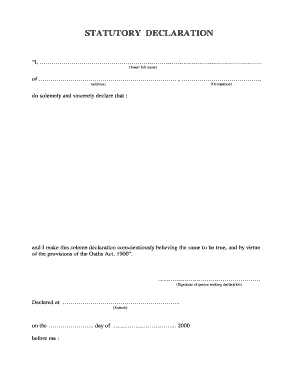
Get Stat Dec
How it works
-
Open form follow the instructions
-
Easily sign the form with your finger
-
Send filled & signed form or save
How to fill out the Stat Dec online
Filling out a statutory declaration online can seem daunting, but with the right guidance, it is a straightforward process. This guide will walk you through each section of the form clearly and step-by-step, ensuring you complete it accurately.
Follow the steps to fill out your Stat Dec effectively.
- Click ‘Get Form’ button to access the form and open it in your preferred document editor.
- Begin by entering your full name at the designated space at the top of the form. Ensure accuracy to avoid any issues later.
- Next, fill in your current address in the section following your name. This should include your street address, suburb, city, and postal code.
- Indicate your occupation in the specified area. This provides context for the declaration you're making.
- Proceed to the declaration statement where you will affirm the truth of your declaration. Pay close attention to the wording, as it emphasizes the solemn nature of this document.
- Next, affix your signature in the appropriate space reserved for this purpose. This signature validates your declaration.
- Indicate the location where the declaration is made by filling in the suburb name, ensuring that it aligns with the declaration's context.
- Finally, specify the date of declaration in the provided fields, ensuring you follow the correct day, month, and year format.
- Once all sections are complete, review the document for accuracy. Then, you have the option to save changes, download the form, print a physical copy, or share it as needed.
Complete your statutory declaration online to ensure it is filled out correctly and efficiently.
The written statement for a partner visa is a document that outlines your relationship with your partner and affirms its validity. Often required by immigration authorities, this statement should include details about your life together, shared responsibilities, and intentions. A well-prepared statutory declaration can enhance your application process and support your case for obtaining a partner visa.
Industry-leading security and compliance
US Legal Forms protects your data by complying with industry-specific security standards.
-
In businnes since 199725+ years providing professional legal documents.
-
Accredited businessGuarantees that a business meets BBB accreditation standards in the US and Canada.
-
Secured by BraintreeValidated Level 1 PCI DSS compliant payment gateway that accepts most major credit and debit card brands from across the globe.


