Loading
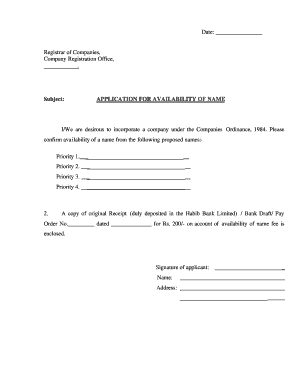
Get Secp Name Search
How it works
-
Open form follow the instructions
-
Easily sign the form with your finger
-
Send filled & signed form or save
How to fill out the Secp Name Search online
Filling out the Secp Name Search form is an essential step in the process of incorporating a company. This guide provides you with clear, step-by-step instructions to effectively complete the online form, ensuring that your proposed company names are assessed for availability.
Follow the steps to complete the Secp Name Search form online.
- Press the ‘Get Form’ button to retrieve the Secp Name Search form and open it in your preferred editor.
- In the first section of the form, indicate your priority for the proposed company names. List your names in the fields provided, starting with Priority 1. Make sure to enter a unique name that reflects your business.
- Continue by filling in Priority 2, Priority 3, and Priority 4 with alternative proposed names. Each name should be distinct and clearly differ from the others to avoid conflicts.
- Next, you will need to include payment details. Provide the receipt or reference number of your payment made to Habib Bank Limited. Ensure that you correctly fill in the Bank Draft or Pay Order number and the date of payment. The payment is typically around Rs. 200/- for the availability of name fee.
- In the designated area, include your signature along with your name and address. This information identifies you as the applicant and serves as an official acknowledgment of the application.
- Review all the filled sections carefully to ensure there are no errors or missing information. Once you are satisfied that everything is accurate, you can proceed to save your changes, download, print, or share the completed form.
Complete your Secp Name Search application online today for a smooth incorporation process.
You can check if a business exists by accessing the SECP Name Search. This online database contains essential information about registered companies, allowing for quick verification of their status. Utilizing this service can save time and mitigate any risks associated with unregistered entities.
Industry-leading security and compliance
US Legal Forms protects your data by complying with industry-specific security standards.
-
In businnes since 199725+ years providing professional legal documents.
-
Accredited businessGuarantees that a business meets BBB accreditation standards in the US and Canada.
-
Secured by BraintreeValidated Level 1 PCI DSS compliant payment gateway that accepts most major credit and debit card brands from across the globe.


