Loading
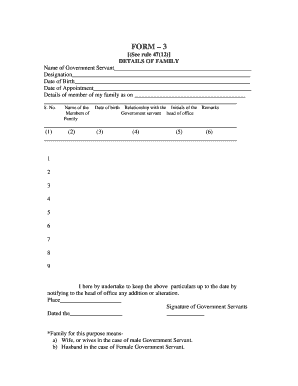
Get Form 3 2020-2026
How it works
-
Open form follow the instructions
-
Easily sign the form with your finger
-
Send filled & signed form or save
How to fill out the Form 3 online
Filling out Form 3 online is a straightforward process designed to capture essential details about family members of a government servant. This guide provides step-by-step instructions to ensure accurate completion of the form.
Follow the steps to successfully complete Form 3 online.
- Press the ‘Get Form’ button to access the form and open it in your editor.
- Begin by entering the name of the government servant in the provided space. Ensure that the spelling is correct as this is an official document.
- Fill in the designation of the government servant, indicating their position or title.
- Input the date of birth of the government servant in the designated field, using the format specified.
- Provide the date of appointment of the government servant, ensuring accuracy to reflect the official record.
- Indicate the date as of which details of family members are provided in the appropriate section.
- List the members of the family in the corresponding table format. For each member, enter their name, date of birth, relationship with the government servant, initials of the head of office, and any remarks in the available columns.
- Review the details to ensure all sections are filled accurately. Make adjustments if necessary.
- Complete the declaration by undertaking to keep the particulars up to date. Sign and date in the specified areas.
- After finalizing all entries, save the changes made to the form. You can then download, print, or share the completed form as needed.
Complete your documents online today for a more efficient process.
The Form 3 is required to ensure that all transfers of firearms between licensed dealers are properly documented. It serves as a safeguard to maintain the integrity of gun ownership records and to prevent illegal trafficking of firearms. By requiring this documentation, the ATF can better manage and regulate firearms in circulation.
Industry-leading security and compliance
US Legal Forms protects your data by complying with industry-specific security standards.
-
In businnes since 199725+ years providing professional legal documents.
-
Accredited businessGuarantees that a business meets BBB accreditation standards in the US and Canada.
-
Secured by BraintreeValidated Level 1 PCI DSS compliant payment gateway that accepts most major credit and debit card brands from across the globe.


