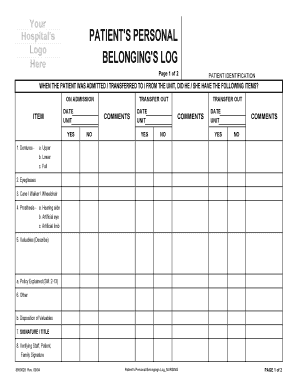
Get Patient Belongings Checklist 2020-2025
How it works
-
Open form follow the instructions
-
Easily sign the form with your finger
-
Send filled & signed form or save
How to fill out the Patient Belongings Checklist online
Filling out the Patient Belongings Checklist online helps ensure that all personal items and valuables are accurately accounted for during a patient's admission or transfer. This guide provides step-by-step instructions to help you navigate the form effectively and efficiently.
Follow the steps to successfully complete the Patient Belongings Checklist.
- Press the ‘Get Form’ button to retrieve the Patient Belongings Checklist and open it in the online editor.
- Begin by entering the patient identification information in the designated fields. Make sure all details are accurate and up to date.
- Review the section regarding items the patient had upon admission or transfer. For each item listed, indicate whether the patient had it by selecting 'Yes' or 'No' and provide relevant comments if necessary.
- For each item, specify the date and the unit where the item was noted. This applies to items such as dentures, eyeglasses, mobility aids, and prosthesis.
- In the section for valuables, describe any items brought by the patient and confirm that the policy was explained to the patient or their family.
- Complete the 'Disposition of Valuables' section to note how valuables are handled. Ensure to provide necessary detailed comments.
- Finalize the form by signing in the designated area for verifying staff, patient, or family signature, including title if applicable.
- Upon completing the form, you can save changes, download a copy, print it for records, or share it as needed.
Complete your Patient Belongings Checklist online today to ensure the safety and appropriate handling of personal items.
Securing patient belongings involves several proactive steps. First, patients should store their valuables in designated secure areas in their rooms. Next, maintaining an accurate Patient Belongings Checklist provides a reliable way to track these items, ensuring nothing goes missing. Lastly, hospital staff are trained to respect and monitor personal belongings, providing an added layer of security.
Industry-leading security and compliance
-
In businnes since 199725+ years providing professional legal documents.
-
Accredited businessGuarantees that a business meets BBB accreditation standards in the US and Canada.
-
Secured by BraintreeValidated Level 1 PCI DSS compliant payment gateway that accepts most major credit and debit card brands from across the globe.


