Loading
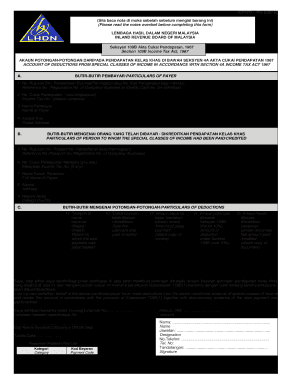
Get How To Fill In Cp37d Form
How it works
-
Open form follow the instructions
-
Easily sign the form with your finger
-
Send filled & signed form or save
How to fill out the How To Fill In Cp37d Form online
Filling out the Cp37d form can seem overwhelming, but with this step-by-step guide, you will be able to complete it efficiently and correctly. This guide provides clear instructions for users with varying levels of experience in document management.
Follow the steps to complete the Cp37d form online.
- Click ‘Get Form’ button to obtain the form and open it in the editor.
- In Section A, provide details of the payer. Enter the reference number (registration number or identity card number), income tax number, name, and postal address accurately.
- Proceed to Section B. Here, enter the particulars of the person who received the special classes of income. This includes their reference number (passport or business registration number), Malaysian income tax number (if any), full name, address, and foreign country.
- Move to Section C and fill in the particulars of deductions. Specify the category of payments, the period during which the payments were made, the date the payment was made, the amount of gross payment (remember to attach a copy of the invoice), the deduction amount under Section 109B (at a rate of 10%), and the net amount paid (attach appropriate documents).
- Once all sections are completed, review the information for accuracy. Ensure that all necessary documents, such as copies of invoices and receipts, are attached.
- Finally, save your changes, and you can choose to download, print, or share the form as needed.
Start filling out your Cp37d form online today to ensure timely and accurate submissions.
Related links form
Writing an assessment form involves structuring your document with clear sections for each query or topic. Ensure that your responses are comprehensive yet concise, directly addressing the questions posed. For assistance with formats and tips on filling out the CP37D form, US Legal Forms offers valuable support.
Industry-leading security and compliance
US Legal Forms protects your data by complying with industry-specific security standards.
-
In businnes since 199725+ years providing professional legal documents.
-
Accredited businessGuarantees that a business meets BBB accreditation standards in the US and Canada.
-
Secured by BraintreeValidated Level 1 PCI DSS compliant payment gateway that accepts most major credit and debit card brands from across the globe.


