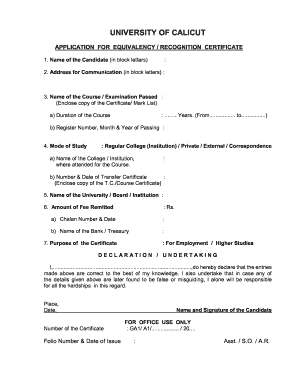
Get Calicut University Equivalency Certificate 2020-2025
How it works
-
Open form follow the instructions
-
Easily sign the form with your finger
-
Send filled & signed form or save
How to fill out the Calicut University Equivalency Certificate online
The Calicut University Equivalency Certificate is a crucial document for individuals seeking recognition of their academic qualifications. This guide provides a clear and comprehensive approach to help you fill out the application form online, ensuring you understand each component of the document.
Follow the steps to complete your equivalency certificate application successfully.
- Click ‘Get Form’ button to obtain the application form and open it for editing.
- In the first section, enter your name in block letters as it appears on your official documents. This ensures accuracy in processing your application.
- Provide your address for communication in block letters. This should be your current and correct mailing address so that any correspondence can reach you without delay.
- Specify the name of the course or examination you have passed. Attach a copy of your certificate or mark list as required. Also, include the course duration in years, and clearly state the starting and ending dates.
- Fill in your register number, along with the month and year of passing, to help trace your records accurately.
- Indicate your mode of study, selecting from options such as Regular College (Institution), Private, External, or Correspondence. Additionally, mention the name of the college or institution where you studied.
- Provide the number and date of your transfer certificate, if applicable, and attach a copy of it along with your course certificate.
- Mention the name of the university, board, or institution from which you obtained your qualifications.
- Enter the amount of fee remitted and provide the chalan number and date. Include the name of the bank or treasury where the fee was deposited.
- State the purpose of the certificate, indicating whether it is for employment or higher studies.
- In the declaration section, affirm that all provided information is correct. Sign and date the application to finalize your submission.
- After reviewing your entries, save your changes, and then you may download, print, or share your completed form as needed.
Start your journey toward obtaining the Calicut University Equivalency Certificate by completing your application online today.
Yes, Calicut University is a recognized university in India, well-regarded for its diverse academic offerings. Its programs are acknowledged locally and internationally, making it a viable option for students. Acquiring a Calicut University Equivalency Certificate can further confirm your qualifications, enhancing your employability and academic prospects.
Industry-leading security and compliance
-
In businnes since 199725+ years providing professional legal documents.
-
Accredited businessGuarantees that a business meets BBB accreditation standards in the US and Canada.
-
Secured by BraintreeValidated Level 1 PCI DSS compliant payment gateway that accepts most major credit and debit card brands from across the globe.


