Loading
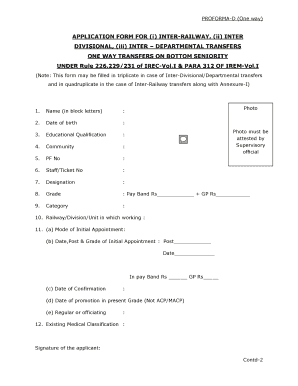
Get Proforma D One Way 2020-2026
How it works
-
Open form follow the instructions
-
Easily sign the form with your finger
-
Send filled & signed form or save
How to fill out the Proforma D One Way online
Filling out the Proforma D One Way can seem complex, but this guide will simplify the process for you. By following the steps outlined below, you can efficiently complete and submit your transfer request.
Follow the steps to fill out the Proforma D One Way online:
- Click the ‘Get Form’ button to obtain the form and open it in your digital editor.
- Begin by entering your name in block letters as it appears on official documents.
- Provide your date of birth in the specified format.
- Enter your educational qualifications. This should include your highest degree and field of study.
- Specify your community, if applicable, as requested on the form.
- Input your PF number, which serves as your identification number within the organization.
- Enter your staff or ticket number, which is necessary for processing your application.
- List your current designation within the organization.
- Indicate your grade, including the pay band and grade pay as specified on your payslip.
- Select the category that best describes your position.
- Attach a recent photograph that has been attested by a supervisory official.
- Specify the Railway, Division, or Unit where you are currently employed.
- Provide details about your initial appointment, including the mode, date, post, grade, and confirmation date.
- Indicate whether the transfer is general or based on spouse account, and provide any supporting reasons if necessary.
- Fill in your existing medical classification, if applicable.
- Sign the declaration at the end of the form, confirming the details you've provided are accurate to your knowledge.
- Ensure that all required sections have been completed accurately before finalizing your application.
- Once all entries are confirmed, save your changes, and download the document for printing or sharing as required.
Now that you have this guide, take the next step and complete your Proforma D One Way online!
Proforma-ing a tax return involves estimating your tax obligations based on previous year’s data or current income. Use all relevant financial documents to project potential deductions and credits accurately. It’s critical to stay organized and consult reliable resources or platforms such as US Legal, which can provide guidance tailored to the Proforma D One Way approach for your tax filing.
Industry-leading security and compliance
US Legal Forms protects your data by complying with industry-specific security standards.
-
In businnes since 199725+ years providing professional legal documents.
-
Accredited businessGuarantees that a business meets BBB accreditation standards in the US and Canada.
-
Secured by BraintreeValidated Level 1 PCI DSS compliant payment gateway that accepts most major credit and debit card brands from across the globe.


