Loading
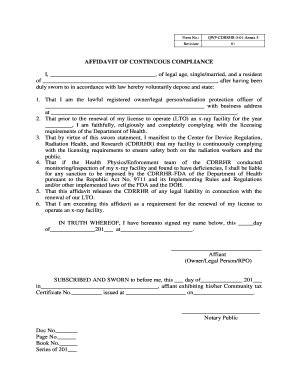
Get Lto Renewal For Medical Xray Form Revision 4 2020-2025
How it works
-
Open form follow the instructions
-
Easily sign the form with your finger
-
Send filled & signed form or save
How to fill out the Lto Renewal For Medical Xray Form Revision 4 online
This guide provides clear instructions on how to complete the Lto Renewal For Medical Xray Form Revision 4 online. By following the steps outlined below, users can ensure accurate submission of their form for the renewal of their license to operate an x-ray facility.
Follow the steps to fill out the form correctly
- Press the ‘Get Form’ button to access the form and open it in your browser.
- In the first section, provide your full name as the affiant. Make sure this reflects your legal name accurately.
- State your marital status—select either 'single' or 'married'—and include your current residence address in the designated space.
- Identify yourself as the lawful registered owner, legal person, or radiation protection officer. Write the name of your x-ray facility in the provided field and include the business address.
- Indicate the year for which you are renewing your license to operate the x-ray facility in the specific section.
- Confirm compliance with licensing requirements by reviewing and affirmatively stating that you have met all necessary standards set by the Department of Health.
- Acknowledge liability for any sanctions from the Health Physics/Enforcement team if deficiencies are found during monitoring or inspection.
- Sign and date the affidavit at the bottom as an affirmation of your statements. Ensure your signature aligns with the name provided earlier.
- Complete the notary section, which includes the date, place, and relevant details for the notary public.
- Once all fields are completed, save your changes. You may also choose to download, print, or share the form as needed.
Complete your documents online to ensure a smooth renewal process.
Obtaining a License to Operate in the Philippines involves a detailed application process with the FDA. You need to submit necessary documents, undergo inspections, and demonstrate compliance with existing regulations. Your success depends on how well you prepare the application, especially regarding the Lto Renewal For Medical Xray Form Revision 4, which is crucial for your medical x-ray services.
Industry-leading security and compliance
US Legal Forms protects your data by complying with industry-specific security standards.
-
In businnes since 199725+ years providing professional legal documents.
-
Accredited businessGuarantees that a business meets BBB accreditation standards in the US and Canada.
-
Secured by BraintreeValidated Level 1 PCI DSS compliant payment gateway that accepts most major credit and debit card brands from across the globe.


