Loading
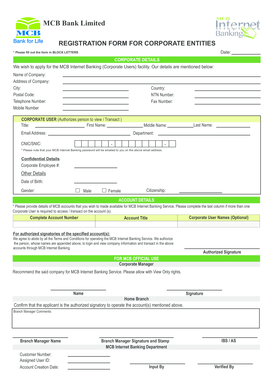
Get Mcb Account Number 2020-2025
How it works
-
Open form follow the instructions
-
Easily sign the form with your finger
-
Send filled & signed form or save
How to fill out the Mcb Account Number online
Filling out the MCB Account Number form online is a straightforward process that allows corporate entities to access MCB Internet Banking services. This guide provides clear, step-by-step instructions to help users complete the form accurately and efficiently.
Follow the steps to fill out the MCB Account Number form online.
- Click ‘Get Form’ button to obtain the form and open it in the editor.
- Begin by entering the corporate details. Fill in the name of the company, the address, city, postal code, telephone number, mobile number, country, NTN number, and fax number in the designated fields. Ensure all entries are in block letters for clarity.
- Proceed to the corporate user section. Input the first name, middle name (if applicable), last name, title, department, email address, and CNIC/SNIC of the authorized person who will manage the MCB Internet Banking. This email address will be crucial as the MCB Internet Banking password will be sent there.
- Next, provide confidential details, including the corporate employee number, date of birth, and gender. Be sure to select the gender option appropriately.
- In the account details section, enter the complete account number for the MCB accounts that need to be accessed through the Internet Banking service. If applicable, include the names of any additional corporate users authorized to transact on these accounts.
- Review the agreement section regarding the terms and conditions. Ensure that the authorized signature is added once you confirm that all information is correct. This signature authorizes the listed individuals to manage account transactions.
- Once all sections are completed, review the entire form for accuracy. You can then save changes, download, print, or share the form as needed.
Start filling out the MCB Account Number form online today to gain access to seamless banking services.
Your 12-digit account number is likely associated with your specific MCB account and is vital for transactions. This number helps separate your financial identity from others in the MCB system. If you are unsure of your exact 12-digit account number, check your bank statements, online banking profile, or get in touch with MCB customer service for clarity.
Industry-leading security and compliance
US Legal Forms protects your data by complying with industry-specific security standards.
-
In businnes since 199725+ years providing professional legal documents.
-
Accredited businessGuarantees that a business meets BBB accreditation standards in the US and Canada.
-
Secured by BraintreeValidated Level 1 PCI DSS compliant payment gateway that accepts most major credit and debit card brands from across the globe.


