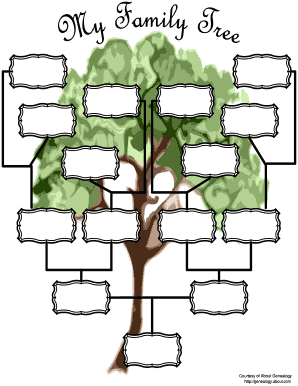
Get Family Tree Fillable 2020-2025
How it works
-
Open form follow the instructions
-
Easily sign the form with your finger
-
Send filled & signed form or save
How to use or fill out the Family Tree Fillable online
Filling out a family tree can be an enriching experience that allows individuals to explore their ancestry and connect with their roots. The Family Tree Fillable is an online tool designed to streamline this process, making it easier to document family connections and relationships.
Follow the steps to successfully complete your family tree form.
- Click the ‘Get Form’ button to access the Family Tree Fillable. This action allows you to acquire the form in a format that is easy to edit and complete.
- Begin by entering your information at the top of the form. Typically, you will need to include your full name, date of birth, and contact details. Ensure that all provided information is accurate and up-to-date.
- Proceed to add details about your immediate family members. For each individual, include their full name, relationship to you, date of birth, and any other relevant details that may enhance your family tree.
- Continue filling out the sections for extended family members. Maintain the same structure as with immediate family, ensuring clarity in the relationships and lineage connections.
- Review all entered information for accuracy and completeness. Make any necessary corrections or additions to ensure that your family tree reflects correct family relationships.
- Once you have filled out the entire form, you can save your changes. Depending on your preferences, you may also download, print, or share the completed family tree form with others.
Start exploring your ancestry today by filling out the Family Tree Fillable online.
Filling out a family tree form involves gathering essential information about your family members. Start with a Family Tree Fillable form that provides structured spaces for names, dates, and relationships. Carefully input the information you have, ensuring accuracy for a clearer representation of your family lineage. This method also allows for easy updates as you discover more details.
Industry-leading security and compliance
-
In businnes since 199725+ years providing professional legal documents.
-
Accredited businessGuarantees that a business meets BBB accreditation standards in the US and Canada.
-
Secured by BraintreeValidated Level 1 PCI DSS compliant payment gateway that accepts most major credit and debit card brands from across the globe.


