Loading
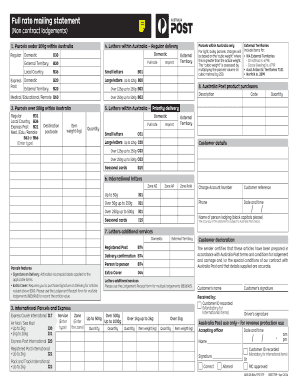
Get Full Rate Mailing Statement
How it works
-
Open form follow the instructions
-
Easily sign the form with your finger
-
Send filled & signed form or save
How to fill out the Full Rate Mailing Statement online
Filling out the Full Rate Mailing Statement is a straightforward process that ensures your mail is sent accurately and efficiently. This guide will provide you with a step-by-step approach to complete the form online, ensuring that you include all necessary information correctly.
Follow the steps to complete the Full Rate Mailing Statement online efficiently.
- Click ‘Get Form’ button to access the Full Rate Mailing Statement and open it to begin filling out.
- Begin by selecting the appropriate parcel type under 500g within Australia. Choose either 'Regular' or 'Express Post' based on your delivery needs.
- For letters within Australia, select the delivery type: 'Domestic Regular', 'Domestic Priority', 'External Territory', or 'Local Country'. Ensure you indicate the correct category and size of the letter.
- Input the details for Australia Post product purchases, including the product code and quantity. This section is crucial for accurate billing.
- For parcels over 500g, specify the service type, such as 'Regular', 'Express Post', or 'Med./Edu./Remote'. Ensure you also fill in the 'Imprint' section if applicable.
- Complete the customer details section by entering your charge account number, customer reference, phone number, and the date and time of lodgement.
- Include the name of the person lodging the statement in block capitals and ensure that the information is accurate.
- Review all entered information for completeness and accuracy. Once verified, you can save changes, download the completed form, print it, or share it as needed.
Take the next step and complete your Full Rate Mailing Statement online today.
When mailing a large amount of letters, organize them according to the USPS guidelines and use bundle separations for ease of processing. Utilize the Full Rate Mailing Statement to document the details of your mailing, which can help you manage costs and ensure accuracy. Finally, consider scheduling a pickup or visiting your local Post Office to expedite the process.
Industry-leading security and compliance
US Legal Forms protects your data by complying with industry-specific security standards.
-
In businnes since 199725+ years providing professional legal documents.
-
Accredited businessGuarantees that a business meets BBB accreditation standards in the US and Canada.
-
Secured by BraintreeValidated Level 1 PCI DSS compliant payment gateway that accepts most major credit and debit card brands from across the globe.


