Loading
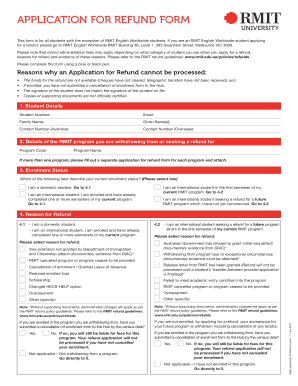
Get Rmit Refund
How it works
-
Open form follow the instructions
-
Easily sign the form with your finger
-
Send filled & signed form or save
How to fill out the Rmit Refund online
The RMIT Refund Form is essential for students seeking a refund for various reasons related to their enrollment. This comprehensive guide will walk you through the process of completing the form online, ensuring clarity and support along the way.
Follow the steps to complete the RMIT Refund form online:
- Press the ‘Get Form’ button to access the RMIT Refund Form and open it in your editor.
- Fill in the student details section, including your student number, email, family name, given name(s), and contact numbers for both Australia and overseas.
- In the details of the program section, input the program code and program name for which you are requesting a refund. If you are involved in more than one program, ensure you submit a separate application for each.
- Indicate your current enrollment status by selecting the appropriate option regarding whether you are a domestic or international student and any relevant semester information.
- In the reason for refund section, select the appropriate reason based on your enrollment status. Attach necessary documents as indicated to support your claim.
- Confirm whether you have submitted a cancellation of enrollment form by the required deadline. This is crucial for your refund request to be processed.
- Provide accurate refund details, specifying whether the refund is to be issued to you or a third party. Fill in the required banking information carefully.
- Sign and date the declaration section, confirming the accuracy of your information and authorization for refund processing.
- Finally, review all completed sections for accuracy. Once confirmed, you may save the changes, download the completed form, print it, or share it.
Complete your RMIT Refund Form online today to ensure your refund request is processed smoothly.
Tuition fees may be refunded based on the institution's specific terms. With RMIT, if you withdraw within the allowed timeframe, you could receive an RMIT refund. Familiarizing yourself with these rules can help you safeguard your finances.
Industry-leading security and compliance
US Legal Forms protects your data by complying with industry-specific security standards.
-
In businnes since 199725+ years providing professional legal documents.
-
Accredited businessGuarantees that a business meets BBB accreditation standards in the US and Canada.
-
Secured by BraintreeValidated Level 1 PCI DSS compliant payment gateway that accepts most major credit and debit card brands from across the globe.


