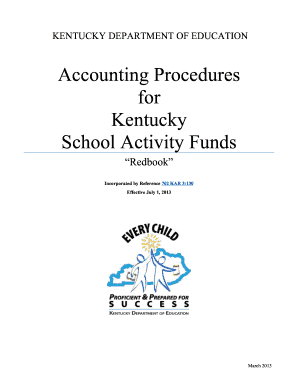
Get Kentucky Redbook 2020-2025
How it works
-
Open form follow the instructions
-
Easily sign the form with your finger
-
Send filled & signed form or save
How to fill out the Kentucky Redbook online
The Kentucky Redbook serves as a comprehensive guide for accounting procedures regarding school activity funds. Filling out this essential document online allows for streamlined record-keeping and compliance with local regulations. This guide will provide you with clear, step-by-step instructions to ensure proper completion of the Kentucky Redbook online.
Follow the steps to successfully complete the Kentucky Redbook online.
- Click the ‘Get Form’ button to acquire the Kentucky Redbook form and launch it in the editor.
- Review the introduction section, which provides essential background information about the Kentucky Redbook and its purpose in managing school activity funds.
- Move on to the 'Budgets' section. Ensure you understand how to prepare the Individual Activity Account Budget Worksheet and submit it to the principal by the due date.
- Next, address the 'Receipts' section. Familiarize yourself with the rules governing money collection, including issuing receipts and handling checks.
- Continue to the 'Expenditures' section, where you will learn about the types of disbursements, proper documentation required, and how to manage them.
- Pay specific attention to forms listed under each section, such as the Fundraiser Approval Form and the Monthly/Annual Financial Report, ensuring each is filled out as required.
- When you reach the reporting section, collect the necessary information from your ledgers and submit the Monthly/Annual Financial Report for review.
- Once all sections are completed and saved, you have the option to download, print, or share the completed Redbook document.
Start filling out your Kentucky Redbook online today!
Kentucky SEEK funding, or Support Education Excellence in Kentucky, is a program designed to provide financial support to public schools. The Kentucky Redbook includes valuable details about how SEEK funding is calculated and distributed across districts. This funding aims to ensure that all students have access to quality education, regardless of their district's wealth. Understanding SEEK funding empowers communities to advocate effectively for their educational needs.
Industry-leading security and compliance
-
In businnes since 199725+ years providing professional legal documents.
-
Accredited businessGuarantees that a business meets BBB accreditation standards in the US and Canada.
-
Secured by BraintreeValidated Level 1 PCI DSS compliant payment gateway that accepts most major credit and debit card brands from across the globe.


