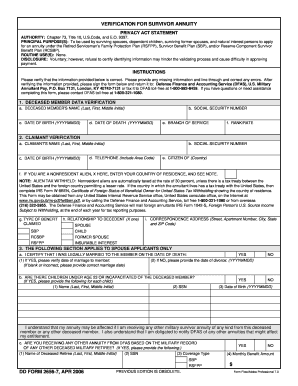
Get Dd 2656 7 2020-2025
How it works
-
Open form follow the instructions
-
Easily sign the form with your finger
-
Send filled & signed form or save
How to fill out the Dd 2656 7 online
Filling out the Dd 2656 7 form online is an essential step for individuals seeking to apply for an annuity under various military benefit plans. This guide will provide you with clear and supportive instructions to help you complete the process smoothly.
Follow the steps to accurately fill out the Dd 2656 7 form online.
- Click the ‘Get Form’ button to access the document and open it in your editor.
- Complete the Deceased Member Data Verification section. Provide the full name, social security number, date of birth, date of death, branch of service, and rank/rate of the deceased member.
- Proceed to the Claimant Verification section. Fill in the claimant's name, social security number, date of birth, telephone number, and country of citizenship. If applicable, mark the box indicating nonresident alien status and provide the country of residence.
- Indicate the type of benefits claimed and relationship to the deceased member. Fill in the correspondence address where you would like to receive communications.
- For Spouse Applicants, confirm your marital status as it pertains to the deceased member and provide the date of marriage or divorce, if applicable. Additionally, provide information regarding any dependent children.
- If you are a Child Applicant, verify whether you are married or a full-time student, as necessary.
- For Former Spouse Applicants, fill in the date of your divorce from the deceased member and the date of any remarriage, if applicable.
- Read the Statement of Understanding related to Dependency and Indemnity Compensation (DIC) and provide your responses as directed.
- Finally, complete the Claim Certification and Signature section by signing and dating the form. Ensure the signature is from the correct individual as specified.
- After thoroughly reviewing the form for accuracy, save your changes, and proceed to download, print, or share the completed form as needed.
Take the next step towards securing your benefits by completing the Dd 2656 7 online today.
The DD form 2656 should be submitted to the appropriate military branch or retirement office, depending on your husband's service. Each branch has its specific addresses and submission guidelines, which you can find on their respective websites. For ease of navigation, consider using UsLegalForms to help identify the right submission location. This can streamline your process and ensure proper handling of your claims.
Industry-leading security and compliance
-
In businnes since 199725+ years providing professional legal documents.
-
Accredited businessGuarantees that a business meets BBB accreditation standards in the US and Canada.
-
Secured by BraintreeValidated Level 1 PCI DSS compliant payment gateway that accepts most major credit and debit card brands from across the globe.


