Loading
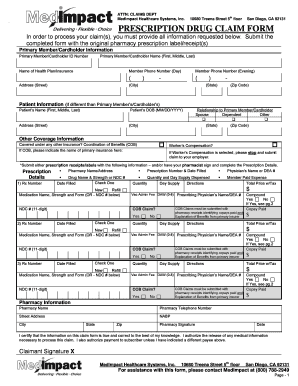
Get Cigna Dmr Form
How it works
-
Open form follow the instructions
-
Easily sign the form with your finger
-
Send filled & signed form or save
How to fill out the Cigna Dmr Form online
Filling out the Cigna Dmr Form online can streamline the process of submitting your prescription drug claims. This guide provides clear and concise instructions to assist users in completing the form accurately and efficiently.
Follow the steps to complete the Cigna Dmr Form online.
- Press the ‘Get Form’ button to access the form and open it in your preferred editor.
- Begin with the primary member/cardholder information section, entering the primary member/cardholder ID number, full name, health plan or insurance name, and both daytime and evening phone numbers.
- Input the primary member/cardholder's address by including the street, city, state, and zip code.
- If the patient differs from the primary member/cardholder, fill out the patient information section, including the patient’s name, date of birth, address, and their relationship to the primary member/cardholder.
- Provide any other coverage information, indicating if covered under another insurance provider or if the claim pertains to worker’s compensation. If worker’s compensation is selected, stop and submit the claim to your employer.
- Complete the prescription details for each prescription being claimed. Include the pharmacy name and address, prescription number, date filled, physician’s name or DEA number, and indicate whether it is a new prescription or a refill.
- For each prescription, specify the medication name, strength, or NDC number, along with the quantity dispensed and directions for use.
- If applicable, confirm if the medications are compound prescriptions by selecting 'Yes' or 'No.' If 'Yes,' additional details will be required.
- Fill in the pharmacy information including the pharmacy name, telephone number, street address, city, state, zip code, and obtain the pharmacy signature with the date.
- Lastly, sign the claim form to certify the information is true and correct, and indicate if you authorize payment to the subscriber or a different payee.
- Once all sections are complete, save your changes, and choose to download, print, or share the form as needed.
Complete your Cigna Dmr Form online today for efficient claims processing.
Filling out a reimbursement claim form starts with entering your personal information and details about your insurance coverage. Next, list the expenses you wish to claim, including the nature of services and their costs. Including the Cigna Dmr Form with your submission can help clarify your claim. Lastly, review your form for accuracy before sending it off.
Industry-leading security and compliance
US Legal Forms protects your data by complying with industry-specific security standards.
-
In businnes since 199725+ years providing professional legal documents.
-
Accredited businessGuarantees that a business meets BBB accreditation standards in the US and Canada.
-
Secured by BraintreeValidated Level 1 PCI DSS compliant payment gateway that accepts most major credit and debit card brands from across the globe.


