Loading
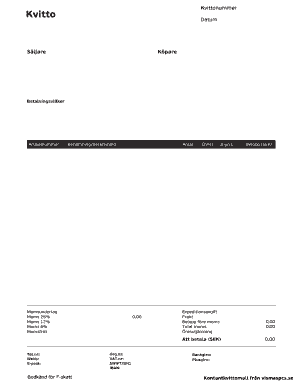
Get Kvittomall 2020-2026
How it works
-
Open form follow the instructions
-
Easily sign the form with your finger
-
Send filled & signed form or save
How to fill out the Kvittomall online
Filling out the Kvittomall is a straightforward process that allows users to create and manage receipts effectively. This guide provides step-by-step instructions to ensure you complete the form accurately and efficiently.
Follow the steps to successfully complete the Kvittomall.
- Click ‘Get Form’ button to access the Kvittomall and open it in your editor of choice.
- Begin by entering the kvittonummer (receipt number) at the top of the form. This unique identifier helps track and manage your receipts.
- Fill in the date when the transaction occurred. This date is crucial for record-keeping and financial tracking.
- Input the seller's information, including their name and contact details. Ensure this information is accurate to avoid issues with future references.
- Provide details about the buyer. Enter the buyer's name and any applicable contact information.
- Define the payment terms by specifying the conditions of the sale, such as whether it involves immediate payment or credit.
- List the item number corresponding to the purchased goods or services. This helps identify and categorize the items accurately.
- In the benämning/beskrivning (description) field, provide detailed information about the items purchased. This should include product names or service descriptions.
- Indicate the applicable VAT rate, such as 6%, that applies to the transaction to ensure accurate tax reporting.
- Enter the quantity of items purchased and select the unit of measurement (like pieces, kilograms, etc.).
- In the á-pris (unit price) fields, enter the cost per unit for the items listed.
- Calculate the total amount to be paid in SEK (Swedish Krona) and enter it in the att betala (to pay) field.
- Add your contact number, website, and email address for any follow-up communication or queries.
- If applicable, include your tax identification numbers, such as the F-skatt approval status, organization number (Org.nr), VAT number, SWIFT/BIC, and IBAN.
- Lastly, review all fields for accuracy. Save your changes, then you can download, print, or share the form as needed.
Start filling out your Kvittomall online today to manage your receipts efficiently!
9 form is filled out by individuals or businesses that are required to provide their taxpayer identification information to another party for tax purposes. This often includes freelancers, contractors, and vendors who receive income and need to report it to the IRS. By using a Kvittomall, you can ensure you have all necessary information and format your details correctly for whoever requests the form.
Industry-leading security and compliance
US Legal Forms protects your data by complying with industry-specific security standards.
-
In businnes since 199725+ years providing professional legal documents.
-
Accredited businessGuarantees that a business meets BBB accreditation standards in the US and Canada.
-
Secured by BraintreeValidated Level 1 PCI DSS compliant payment gateway that accepts most major credit and debit card brands from across the globe.


