Loading
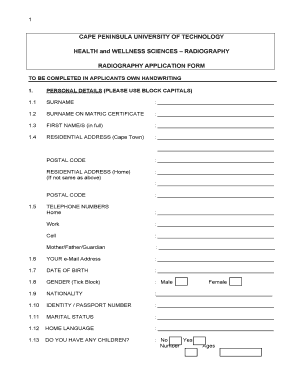
Get How To Apply At Cput
How it works
-
Open form follow the instructions
-
Easily sign the form with your finger
-
Send filled & signed form or save
How to fill out the How To Apply At Cput online
This guide serves as a comprehensive resource for individuals looking to complete the How To Apply At Cput form online. By following the outlined steps, applicants can effectively provide their personal, academic, and employment information in an organized manner.
Follow the steps to complete your application with ease.
- Press the ‘Get Form’ button to access and open the necessary application form.
- Begin with the personal details section. Use block capitals to fill in your surname, first name(s), and residential address, ensuring to complete all relevant address fields including postal codes.
- Continue with contact information. Provide your telephone numbers (home, work, and cell) as well as your email address. Ensure accuracy and clarity for effective communication.
- Complete the date of birth, gender, nationality, identity or passport number, marital status, and home language fields. For the gender section, select the appropriate option by marking the block.
- In the academic performance section, provide your schooling details and any relevant examination results including certified copies of all results. If you have completed post-school courses, include those details as well.
- In the employment section, outline your employment history, including any casual work experience. For each entry, provide the name of the employer, position held, duration, and reason for leaving.
- Address health questions honestly and thoroughly, detailing any disabilities, mental health treatments, chronic illnesses, and medical history as required.
- Respond to questions regarding criminal convictions, community engagement, extracurricular activities, and personal achievements to provide a comprehensive understanding of your background.
- Specify your chosen radiography course and detail any previous applications or relevant experience. This could include your motivation for choosing this career path.
- Complete the declaration section to affirm the accuracy of the provided information. Ensure you sign and date the application.
- Before submission, review the checklist to ensure all required documents and supporting materials are included, then save changes and download or print your completed application for submission.
Take the next step in your academic journey by completing your application online today.
Registering for your second year at CPUT involves a few simple steps. First, you need to ensure you have successfully completed your first-year requirements. After that, log into the student portal to find the registration section, where you can proceed with your enrollment. Following these steps will clarify how to apply at Cput for your subsequent studies.
Industry-leading security and compliance
US Legal Forms protects your data by complying with industry-specific security standards.
-
In businnes since 199725+ years providing professional legal documents.
-
Accredited businessGuarantees that a business meets BBB accreditation standards in the US and Canada.
-
Secured by BraintreeValidated Level 1 PCI DSS compliant payment gateway that accepts most major credit and debit card brands from across the globe.


