Loading
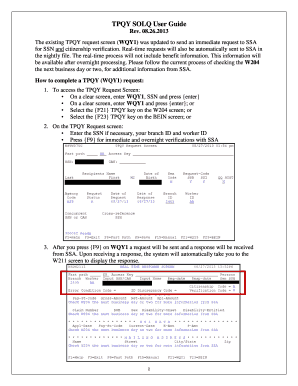
Get Tpqy 2020-2026
How it works
-
Open form follow the instructions
-
Easily sign the form with your finger
-
Send filled & signed form or save
How to fill out the Tpqy online
Filling out the Tpqy form correctly is essential for submitting requests for Social Security Number and citizenship verification. This guide provides a clear, step-by-step approach to help users efficiently complete the Tpqy online.
Follow the steps to accurately complete the Tpqy form.
- Press the ‘Get Form’ button to obtain the Tpqy form and open it in the appropriate digital interface.
- Once in the Tpqy Request screen, input the required Social Security Number (SSN), your branch ID, and worker ID. Ensure all data is accurate to prevent delays.
- After entering the necessary information, use the {F9} key to initiate both immediate and overnight verifications with the Social Security Administration (SSA).
- Following the pressing of {F9}, a request will be dispatched to the SSA, and you will receive a response. The system will automatically redirect you to the corresponding response screen, W211.
- If necessary, return to the Tpqy Request screen (WQY1) by pressing Shift {F9} or {F21} to manage requests for other case members.
- Ensure to check the W204 screen the next business day or two for additional benefit information from SSA.
- Once you have completed filling out the form and verified all information, save your changes, download a copy, print it, or share it as needed.
Complete your documents online now for efficient processing.
Tpqy Form is a platform that helps you create and publish HTML forms. Press the orange button down below to start our documenttool. This will help you to fill out this form. Our multifunctional toolbar will allow you to get access to any PDF form you might need on any device whenever you want. Get Form Now Download PDF.
Industry-leading security and compliance
US Legal Forms protects your data by complying with industry-specific security standards.
-
In businnes since 199725+ years providing professional legal documents.
-
Accredited businessGuarantees that a business meets BBB accreditation standards in the US and Canada.
-
Secured by BraintreeValidated Level 1 PCI DSS compliant payment gateway that accepts most major credit and debit card brands from across the globe.


