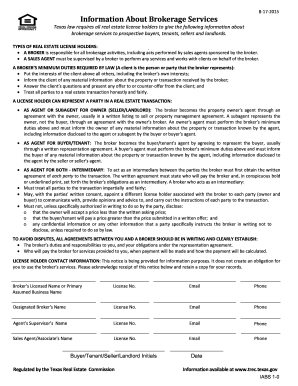
Get Iabs Form 2020-2026
How it works
-
Open form follow the instructions
-
Easily sign the form with your finger
-
Send filled & signed form or save
How to fill out the Iabs Form online
The Iabs Form is a critical document for real estate transactions in Texas, providing necessary disclosures about brokerage services. This guide offers clear, step-by-step instructions to assist users in completing the form accurately online.
Follow the steps to complete the Iabs Form online effectively.
- Press the ‘Get Form’ button to retrieve the Iabs Form and open it for editing.
- Begin by entering the broker's licensed name or their primary assumed business name in the designated field. Ensure the name matches the official records.
- Input the broker's license number. This should be provided as it appears on their licensing documentation.
- Fill in the broker's contact details, including email and phone number, to allow users to reach out for further information.
- Next, provide the designated broker's name and their license number, along with their email and phone number.
- Enter the name of the agent’s supervisor, including their license number, email, and phone number in the appropriate fields.
- Complete the section for the sales agent or associate’s name, followed by their license number, email, and phone number.
- Lastly, ensure the buyer, tenant, seller, or landlord initials the form where indicated, confirming their acknowledgment of the provided information.
- Once all required fields are completed, save the changes, and choose the option to download, print, or share the form as necessary.
Complete your Iabs Form online today to ensure accurate documentation and smooth real estate transactions.
A brokerage relationship disclosure form outlines the relationship between a real estate professional and their client. It details the services provided, the responsibilities of each party, and highlights any potential conflicts of interest. Using such a form, especially the IABS form, helps ensure that all parties are on the same page regarding their rights and duties, ultimately promoting a smoother transaction.
Industry-leading security and compliance
-
In businnes since 199725+ years providing professional legal documents.
-
Accredited businessGuarantees that a business meets BBB accreditation standards in the US and Canada.
-
Secured by BraintreeValidated Level 1 PCI DSS compliant payment gateway that accepts most major credit and debit card brands from across the globe.


