Loading
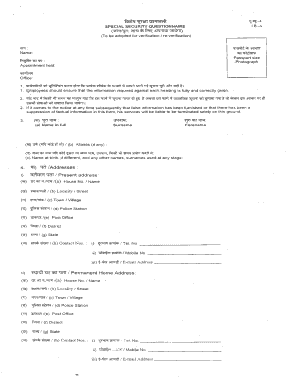
Get Ssq Form
How it works
-
Open form follow the instructions
-
Easily sign the form with your finger
-
Send filled & signed form or save
How to fill out the Ssq Form online
Filling out the Ssq Form online can be a straightforward process if you understand each of its components. This guide provides step-by-step instructions to help you navigate the form efficiently and accurately.
Follow the steps to complete the Ssq Form online.
- Press the ‘Get Form’ button to access the Ssq Form and open it in your editor.
- Begin by entering your full name in the designated fields. Include your surname, forename, and any aliases if applicable.
- Upload a passport-sized photograph as indicated. Ensure the image meets the specified size and format requirements.
- Fill out the section that requests your appointment details and office information, if relevant.
- Provide your present and permanent home address. Be thorough, including house number, locality, and state.
- List your contact numbers and email address. Double-check for accuracy to avoid communication issues.
- Complete the section regarding your nationality and any details required if you were originally a resident of another country.
- Enter the information about your close relatives, including their names, dates of birth, and occupations.
- Answer the questions relating to any military service or political affiliations, providing honest and complete responses.
- Review your information thoroughly for accuracy and completeness to prevent delays in processing.
- Once finished, you can save the changes to your document. Choose options to download, print, or share the form as needed.
Complete your Ssq Form online today to ensure a smooth application process.
The SSQ Form 3AF is a document utilized for financial declarations and reporting purposes. It gathers critical data necessary for compliance and is significant for maintaining accurate financial records. Understanding this form will help you meet your legal obligations efficiently. To navigate this process seamlessly, leverage tools and templates available through US Legal Forms.
Industry-leading security and compliance
US Legal Forms protects your data by complying with industry-specific security standards.
-
In businnes since 199725+ years providing professional legal documents.
-
Accredited businessGuarantees that a business meets BBB accreditation standards in the US and Canada.
-
Secured by BraintreeValidated Level 1 PCI DSS compliant payment gateway that accepts most major credit and debit card brands from across the globe.


