Loading
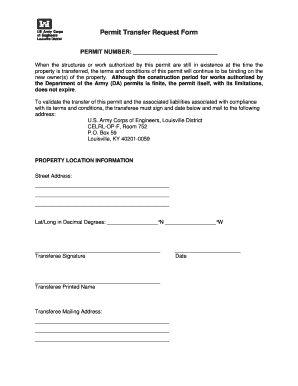
Get Military Transfer Form
How it works
-
Open form follow the instructions
-
Easily sign the form with your finger
-
Send filled & signed form or save
How to fill out the Military Transfer Form online
This guide provides clear instructions on filling out the Military Transfer Form online. By following these steps, users can efficiently complete the necessary components of the form while ensuring compliance with all requirements.
Follow the steps to complete the Military Transfer Form effectively.
- Click ‘Get Form’ button to access the Military Transfer Form and open it in the editor.
- Begin by entering the permit number in the designated field. This number is crucial for identifying the permit being transferred.
- Provide the property location information, including the street address. Ensure that all lines are filled out completely to avoid delays.
- Enter the latitude and longitude in decimal degrees. This information helps to pinpoint the exact location of the property.
- The transferee must sign and date the form in the specified area. This signature validates the transfer and acknowledges the terms and conditions of the permit.
- Print the transferee's name clearly in the provided field. This ensures that the signature is associated with the correct individual.
- Fill out the transferee's mailing address completely. This is essential for correspondence related to the permit transfer.
- Finally, review all entered information for accuracy before saving, downloading, printing, or sharing the filled-out form.
Complete your Military Transfer Form online today to ensure a smooth transfer process.
Yes, uploading your DD-214 to the VA is a necessary step for accessing various benefits. This document proves your honorable service and is essential for many VA services. Make sure to have a complete Military Transfer Form and other relevant documents prepared to streamline this process.
Industry-leading security and compliance
US Legal Forms protects your data by complying with industry-specific security standards.
-
In businnes since 199725+ years providing professional legal documents.
-
Accredited businessGuarantees that a business meets BBB accreditation standards in the US and Canada.
-
Secured by BraintreeValidated Level 1 PCI DSS compliant payment gateway that accepts most major credit and debit card brands from across the globe.


