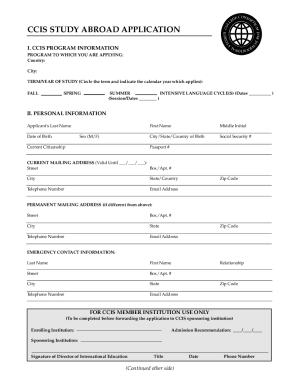
Get Ccis Application
How it works
-
Open form follow the instructions
-
Easily sign the form with your finger
-
Send filled & signed form or save
How to fill out the Ccis Application online
Filling out the Ccis Application online is a crucial step for your study abroad journey. This guide provides you with detailed instructions on how to successfully complete each section of the application, ensuring you submit a comprehensive and polished form.
Follow the steps to fill out the Ccis Application efficiently.
- Click the ‘Get Form’ button to access the Ccis Application online and open it in your preferred document editor.
- Begin by entering your program information. Specify the country and city of your chosen Ccis program along with the term and year of study you are applying for.
- Fill in your personal information accurately. This includes your last name, first name, date of birth, citizenship, and current mailing address. Be sure to provide your contact details and emergency contact information.
- In the academic information section, indicate your current academic status and provide details about the institutions you have attended, including your major and GPA.
- Prepare your applicant's statement of purpose. On a separate sheet, articulate your proposed study program and how it aligns with your academic and personal goals.
- Gather any additional application materials required by your program. Consult your study abroad advisor or the U.S. sponsoring institution to ensure you have all necessary documents.
- Finalize the application by reviewing all information for accuracy. Ensure that you include the required photos and any necessary signatures.
- Once completed, save your changes. You should also download a copy of the filled application for your records. Finally, print or share the application with the appropriate parties as instructed in the guidelines.
Ensure a smooth application process by completing your Ccis Application online today!
The income limit for child care assistance in Pennsylvania is determined by the number of individuals in your household. These limits are designed to assist families who genuinely need support in accessing child care. For accurate and detailed information regarding the income limits, visit the Pennsylvania Department of Human Services website. This knowledge can help you when preparing your CCIS application.
Industry-leading security and compliance
-
In businnes since 199725+ years providing professional legal documents.
-
Accredited businessGuarantees that a business meets BBB accreditation standards in the US and Canada.
-
Secured by BraintreeValidated Level 1 PCI DSS compliant payment gateway that accepts most major credit and debit card brands from across the globe.


