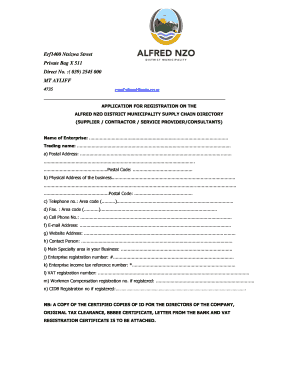
Get Alfred Nzo District Municipality Database Forms
How it works
-
Open form follow the instructions
-
Easily sign the form with your finger
-
Send filled & signed form or save
How to fill out the Alfred Nzo District Municipality Database Forms online
This guide provides a detailed, user-friendly approach to filling out the Alfred Nzo District Municipality Database Forms online. It highlights key sections and provides clear instructions to assist users in successfully completing their application for registration on the supply chain directory.
Follow the steps to complete the online form effectively.
- Press the ‘Get Form’ button to obtain the form and open it in the editor.
- Fill in the 'Name of Enterprise' field with the official registered name of your business.
- Enter the 'Trading Name' of your business, which may be different from the registered name.
- Provide the 'Postal Address', including the postal code, ensuring it is current and accurate.
- Fill in the 'Physical Address of the Business' with the complete location details and postal code.
- Input the 'Telephone No.' by including the area code in the designated format.
- Enter the 'Fax Number', also including the area code.
- Complete the 'Cell Phone No.' field with your mobile contact information.
- Provide a valid 'E-mail Address' for communication related to your application.
- Fill in the 'Website Address' if applicable, which can help identify your enterprise.
- Indicate the 'Contact Person', providing their full name and role within the enterprise.
- Specify your 'Main Specialty Area in your Business,' highlighting the key services or products offered.
- Enter your 'Enterprise Registration Number' to verify the legal standing of your business.
- Provide your 'Enterprise Income Tax Reference Number' for tax compliance verification.
- If registered, include your 'VAT Registration Number' in the requested section.
- If applicable, enter your 'Workmen Compensation Registration Number' to signify compliance.
- Include your 'CIDB Registration Number' if your business is involved in construction.
- Attach certified copies of the ID for the directors, tax clearance, BBBEE certificate, and other required documents as specified.
- Complete the 'Banking Details' section to authorize payment transfers. This includes bank name, branch, account number, and signature from a bank official.
- Select your commodity/service category by marking up to three options from the list provided.
- Complete the 'Declaration of Interest' section, ensuring all questions are answered accurately.
- Certify the correctness of the information provided by signing the relevant section.
- After all sections are complete and verified, save your changes, then download, print, or share the form as needed.
Complete your application by submitting the Alfred Nzo District Municipality Database Forms online today!
Alfred Nzo District Municipality encompasses several wards, each representing different communities and interests. This division allows for more focused governance and effective representation. When looking for forms or information related to specific wards, the Alfred Nzo District Municipality Database Forms contain the necessary resources to support your inquiry.
Industry-leading security and compliance
-
In businnes since 199725+ years providing professional legal documents.
-
Accredited businessGuarantees that a business meets BBB accreditation standards in the US and Canada.
-
Secured by BraintreeValidated Level 1 PCI DSS compliant payment gateway that accepts most major credit and debit card brands from across the globe.


