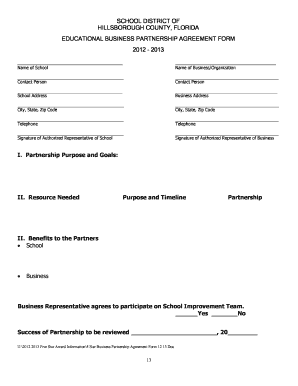
Get Business Partnership Form
How it works
-
Open form follow the instructions
-
Easily sign the form with your finger
-
Send filled & signed form or save
How to fill out the Business Partnership Form online
Filling out the Business Partnership Form is a vital step in establishing a collaborative relationship between educational institutions and businesses. This guide will walk you through each section, ensuring that you complete the form accurately and efficiently.
Follow the steps to fill out the Business Partnership Form online.
- Click ‘Get Form’ button to obtain the form and open it for editing.
- Begin by entering the name of the school in the designated field. Ensure accuracy to avoid any confusion regarding the partnership.
- In the next field, provide the name of the business or organization wishing to partner with the school. Double-check for spelling errors.
- Fill in the contact person's name for both the school and the business. This individual will be responsible for communication regarding the partnership.
- Complete the address sections, entering the school address followed by the business address. Include city, state, and zip code information for both entities.
- Insert the telephone numbers for the school and the business in the appropriate fields for direct communication.
- Both parties should review the signature fields. The authorized representatives of the school and the business must sign to confirm the partnership.
- In the 'Partnership Purpose and Goals' section, articulate the objectives of the partnership clearly and succinctly.
- Identify the resources needed for the partnership in the next section. Be specific about what is required to support the collaboration.
- Outline the expected timeline for the partnership and the benefits expected for both the school and the business.
- Indicate whether the business representative agrees to participate in the School Improvement Team by selecting ‘Yes’ or ‘No’.
- Finally, fill in the review date for the success of the partnership, ensuring to leave room for the date.
- Once all fields are completed and reviewed for accuracy, save the changes made. You can download, print, or share the completed form as necessary.
Complete your Business Partnership Form online today to initiate a productive collaboration.
A partnership agreement becomes legal when it is mutually agreed upon by all partners and includes essential information like roles, responsibilities, and profit-sharing. It should also comply with state laws to be enforceable in court. A well-prepared business partnership form provided by reliable platforms, like US Legal Forms, ensures that your agreement meets legal standards, enhancing its validity.
Industry-leading security and compliance
-
In businnes since 199725+ years providing professional legal documents.
-
Accredited businessGuarantees that a business meets BBB accreditation standards in the US and Canada.
-
Secured by BraintreeValidated Level 1 PCI DSS compliant payment gateway that accepts most major credit and debit card brands from across the globe.


