Loading
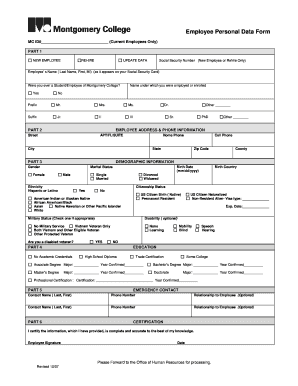
Get Personal Data Forms
How it works
-
Open form follow the instructions
-
Easily sign the form with your finger
-
Send filled & signed form or save
How to fill out the Personal Data Forms online
Filling out the Personal Data Forms correctly is essential for maintaining accurate records. This guide will provide you with a clear, step-by-step process to help you complete the forms online without any confusion.
Follow the steps to successfully complete your Personal Data Forms.
- Press the ‘Get Form’ button to obtain the form and open it in the appropriate editor.
- In part 1, identify if you are a new employee, a rehire, or updating your data. Fill in your Social Security number if you are a new employee or rehire. Then enter your name as it appears on your Social Security card.
- Indicate whether you were ever a student or employee of Montgomery College by choosing 'Yes' or 'No'. If 'Yes', please provide the name under which you were employed or enrolled.
- Complete your personal information by selecting a prefix and any suffix if applicable. Continue with your address by filling in the street, apartment, or suite number, along with your city, state, and zip code.
- Next, provide your contact numbers: home phone and cell phone. This information will help maintain communication with you.
- In part 3, input your demographic information: your birth date in mm/dd/yyyy format, marital status, gender, and ethnicity. Make sure to provide additional information regarding citizenship status.
- If applicable, include your military status and whether you are a disabled veteran. Specify any disabilities if they are relevant.
- For part 4, list your education credentials, including the highest degree obtained, major, and year confirmed. Be thorough to ensure clarity.
- In part 5, provide details for emergency contact persons, including their names, phone numbers, and relationship to you, if desired.
- In the certification section, affirm that the information provided is complete and accurate by signing and dating the form.
- Once completed, save your changes, download the document, or print it for submission. Follow the provided instructions to forward it to the Office of Human Resources for processing.
Ensure you complete your Personal Data Forms online today to maintain accurate records.
Examples of personal data encompass a wide range of information, including your name, age, address, social security number, and financial details. Other examples can include employment history and educational background. Each of these data types holds significance in various applications, from job applications to financial contracts. By using Personal Data Forms, you can effectively manage and protect your personal information.
Industry-leading security and compliance
US Legal Forms protects your data by complying with industry-specific security standards.
-
In businnes since 199725+ years providing professional legal documents.
-
Accredited businessGuarantees that a business meets BBB accreditation standards in the US and Canada.
-
Secured by BraintreeValidated Level 1 PCI DSS compliant payment gateway that accepts most major credit and debit card brands from across the globe.


