Loading
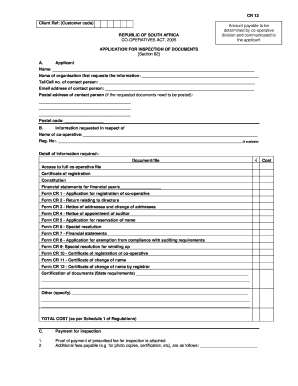
Get Cr13
How it works
-
Open form follow the instructions
-
Easily sign the form with your finger
-
Send filled & signed form or save
How to fill out the Cr13 online
The Cr13 form is essential for individuals or organizations wishing to apply for the inspection of documents under the Co-operatives Act, 2005. This guide provides a step-by-step approach to help you complete the Cr13 form online with ease.
Follow the steps to successfully fill out the Cr13 form online.
- Press the ‘Get Form’ button to access the Cr13 form and open it in your preferred online editor.
- In Section A, provide the applicant's details. Enter your name, the name of your organization, and the contact person's telephone or cellphone number. Ensure you also include a valid email address and, if applicable, a postal address for document delivery.
- In Section B, specify the information you require regarding the co-operative. Fill in the name of the co-operative and the registration number, if available. Choose from the list of documents you wish to access by marking the appropriate boxes.
- If there are specific documents needed that are not listed, indicate them in the 'Other (specify)' field provided.
- In Section C, detail the payment for inspection. Confirm that proof of payment for the prescribed fee is attached, and list any applicable additional fees for services like photocopies or certifications.
- Once all sections are complete, review the form for accuracy. Save your changes and prepare to submit the form online.
Begin your application for inspection today by filling out the Cr13 form online.
You can download the CR12 form from the official Kenyan government website dedicated to company registration. It is usually available in a digital format for easy access. Additionally, various online platforms like uslegalforms may offer assistance in obtaining the CR12 with convenience.
Industry-leading security and compliance
US Legal Forms protects your data by complying with industry-specific security standards.
-
In businnes since 199725+ years providing professional legal documents.
-
Accredited businessGuarantees that a business meets BBB accreditation standards in the US and Canada.
-
Secured by BraintreeValidated Level 1 PCI DSS compliant payment gateway that accepts most major credit and debit card brands from across the globe.


