Loading
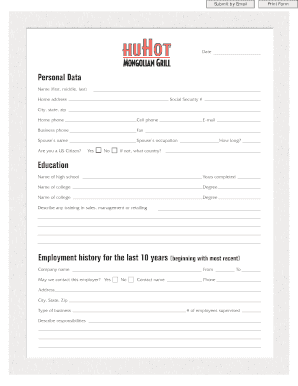
Get Personal Data Form For Employees
How it works
-
Open form follow the instructions
-
Easily sign the form with your finger
-
Send filled & signed form or save
How to fill out the Personal Data Form For Employees online
Filling out the Personal Data Form For Employees online is an essential step in providing your employer with the necessary personal and professional information. This guide will walk you through each section of the form, ensuring that you complete it accurately and thoroughly.
Follow the steps to complete your personal data form efficiently.
- Click ‘Get Form’ button to access the form digitally.
- Begin by entering your personal details in the 'Personal Data' section. You will need to provide your full name, home address, and Social Security number. Ensure that all information is current and accurate.
- Fill in your contact information, including home phone, cell phone, and business phone, as well as your email address. Make sure to include your spouse’s name and occupation, if applicable.
- Indicate your citizenship status by selecting either 'Yes' or 'No' and provide your country of origin if you are not a US citizen. This information is crucial for your employment eligibility.
- Complete the 'Education' section by listing your high school and college(s) attended, including the years you completed and any degrees earned. Add details of any relevant training in sales, management, or retailing.
- Document your employment history for the past ten years, starting with the most recent job. Provide the company name, contact permission status, employment dates, contact person's name, and their phone number. You will also need to describe your responsibilities and the number of employees you supervised.
- Continue detailing your previous employment history in the following fields. Make sure to answer the contact permission question and provide all requested contact and employment information for each position.
- In the 'Personal Financial Statement' section, list your assets and liabilities accurately. Include all relevant financial information such as cash, debts, and other assets like real estate and automobiles.
- Fill in the 'Annual Sources of Income' to outline your expected earnings, including salary, bonuses, dividends, and any other income sources.
- Complete the 'Other Information' section by answering questions related to your business interests and relevant experience, along with any additional comments that may assist in the decision-making process.
- Sign the application in the designated sections to confirm the accuracy of the information provided. Include the date you are signing.
- Once the form is fully completed, you can save your changes, print the document for physical submission, or share it via email as instructed.
Submit your completed Personal Data Form For Employees online to ensure a smooth onboarding process.
To create a data collection form, identify the specific data you want to gather. Structure the form logically, incorporating clear fields for each type of information. A personal data form for employees can be an effective way to collect and organize this information seamlessly.
Industry-leading security and compliance
US Legal Forms protects your data by complying with industry-specific security standards.
-
In businnes since 199725+ years providing professional legal documents.
-
Accredited businessGuarantees that a business meets BBB accreditation standards in the US and Canada.
-
Secured by BraintreeValidated Level 1 PCI DSS compliant payment gateway that accepts most major credit and debit card brands from across the globe.


