Loading
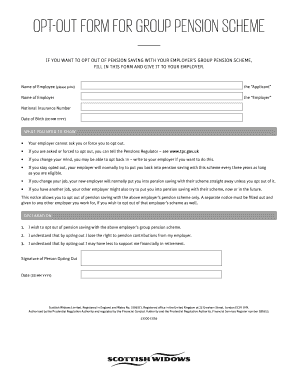
Get Scottish Widows Opt Out Form 2020-2025
How it works
-
Open form follow the instructions
-
Easily sign the form with your finger
-
Send filled & signed form or save
How to fill out the Scottish Widows Opt Out Form online
This guide provides comprehensive instructions on how to complete the Scottish Widows Opt Out Form online. It is designed to help you navigate the form easily and ensure that you provide all necessary information accurately.
Follow the steps to complete your opt-out form with confidence.
- Click ‘Get Form’ button to obtain the opt-out form and open it in your online document management system.
- In the first section, enter your name as the employee. Please print your name clearly in the designated field to ensure accuracy.
- Next, provide the name of your employer in the appropriate field. This information is essential for the processing of your opt-out request.
- Fill in your National Insurance Number. This number helps identify your contributions and employment status.
- Input your date of birth using the format DD MM YYYY. Accurate date entry is important for verifying your identity.
- Read the important notice regarding your rights and the implications of opting out. Ensure you understand the information provided before proceeding.
- In the declaration section, indicate your wish to opt out of pension saving. You must acknowledge the understanding of losing employer contributions and potentially having less financial support in retirement.
- Sign the form to confirm your request to opt out. Ensure your signature is clear and matches any previous signatures on file.
- Finally, enter the date of signing in the format DD MM YYYY. This final step documents when you completed the form.
- Review all the information for accuracy. Once confirmed, you can save changes, download, print, or share the completed form as required by your employer.
Take action today and complete your Scottish Widows Opt Out Form online for a smoother process.
To opt out of Scottish Widows, you will need to fill out the Scottish Widows Opt Out Form. This step is crucial to ensure that your request is processed correctly. You can obtain the form from their official website or customer service. Always consider the long-term effects of opting out so you make the most informed choice.
Industry-leading security and compliance
US Legal Forms protects your data by complying with industry-specific security standards.
-
In businnes since 199725+ years providing professional legal documents.
-
Accredited businessGuarantees that a business meets BBB accreditation standards in the US and Canada.
-
Secured by BraintreeValidated Level 1 PCI DSS compliant payment gateway that accepts most major credit and debit card brands from across the globe.


