Loading
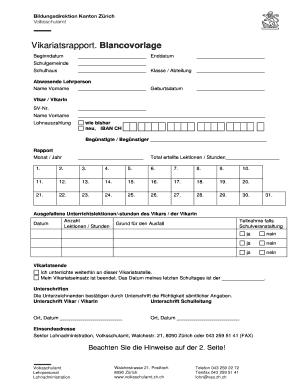
Get Vikariatsrapport 2020-2026
How it works
-
Open form follow the instructions
-
Easily sign the form with your finger
-
Send filled & signed form or save
How to fill out the Vikariatsrapport online
The Vikariatsrapport is an essential document for reporting the details of temporary teaching assignments. This guide will walk you through the process of filling out this form online, ensuring that you provide all necessary information accurately.
Follow the steps to complete the Vikariatsrapport online.
- Press the ‘Get Form’ button to access the Vikariatsrapport and open it in your preferred editing tool.
- Begin by entering the start date in the designated ‘Beginndatum’ field and the end date in the ‘Enddatum’ field.
- Fill in the ‘Schulgemeinde’ section with the relevant school district or community name.
- Input the name of the school in the ‘Schulhaus’ field.
- Specify the class or department in the ‘Klasse / Abteilung’ section.
- In the ‘Abwesende Lehrperson’ area, complete the fields for the absent teacher's first and last name, followed by their date of birth.
- Next, fill in the details for the substitute teacher under ‘Vikar / Vikarin,’ including their SV number and name.
- Select the payment method for salary under ‘Lohnauszahlung,’ indicating if it remains the same or enter the new IBAN.
- Specify the recipient of the payment under ‘Begünstigte / Begünstiger.’
- For the ‘Rapport’ section, indicate the month and year, then detail the total number of lessons or hours taught.
- List each teaching session provided on separate lines, numbering them consecutively from 1 to 31.
- In the ‘Ausgefallene Unterrichtslektionen/-stunden’ section, enter the date and number of lessons or hours missed, and indicate if it was due to a school event.
- Provide the reason for any missed lessons and mark ‘ja’ or ‘nein’ accordingly.
- If your substitute assignment has ended, choose the appropriate statement under ‘Vikariatsende’ and provide the date of your last school day.
- Finally, ensure both the substitute and school administration sign the form to confirm the correctness of all information entered.
- Once you have completed all sections, you can save your changes, then download, print or share the form as needed.
Complete your Vikariatsrapport online today to ensure timely processing!
Filling out a 15-H form involves indicating your eligibility for tax withholding exemptions. Be sure to read the instructions carefully and provide the necessary information accurately. Sign and date the form to make it valid. You may find that Vikariatsrapport can assist you with this form, ensuring correctness and compliance.
Industry-leading security and compliance
US Legal Forms protects your data by complying with industry-specific security standards.
-
In businnes since 199725+ years providing professional legal documents.
-
Accredited businessGuarantees that a business meets BBB accreditation standards in the US and Canada.
-
Secured by BraintreeValidated Level 1 PCI DSS compliant payment gateway that accepts most major credit and debit card brands from across the globe.


