Loading
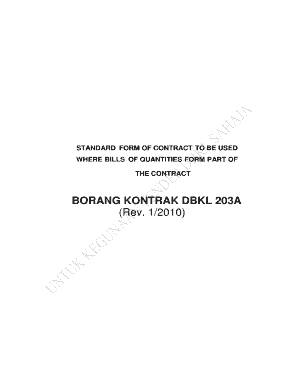
Get Pwd 203a 2010 2020-2025
How it works
-
Open form follow the instructions
-
Easily sign the form with your finger
-
Send filled & signed form or save
How to fill out the Pwd 203a 2010 online
Filling out the Pwd 203a 2010 form online is a straightforward process aimed at ensuring that all necessary details are accurately represented. This guide provides clear instructions to help users complete the form efficiently and correctly.
Follow the steps to successfully complete the Pwd 203a 2010 form online.
- Press the ‘Get Form’ button to retrieve the Pwd 203a 2010 form and open it in the online editor.
- Begin by filling in the agreement date at the top of the form. Ensure accuracy when entering the date, as it is critical for the contract's validity.
- Enter the details of the contractor, including the name and registration number. This information identifies the party responsible for the contract.
- Complete the section regarding the works to be conducted. This should include a clear and detailed description of the intended works and any necessary specifications.
- Fill in any clauses or provisions particular to your contract. Ensure you reference applicable appendices or additional agreements where necessary.
- Review all entries for completeness and accuracy. Verify that all required fields are filled and that details align with other documents involved in the contract.
- Save changes to your form. You can then download, print, or share the completed Pwd 203a 2010 form for your records or further action.
Complete your Pwd 203a 2010 form online today for a seamless filing experience.
The most common standard forms of construction contract used in Malaysia are the PWD, PAM and IEM standard forms. International Federation of Consulting Engineers (“FIDIC”) standard forms are known to be used but infrequently.
Industry-leading security and compliance
US Legal Forms protects your data by complying with industry-specific security standards.
-
In businnes since 199725+ years providing professional legal documents.
-
Accredited businessGuarantees that a business meets BBB accreditation standards in the US and Canada.
-
Secured by BraintreeValidated Level 1 PCI DSS compliant payment gateway that accepts most major credit and debit card brands from across the globe.


