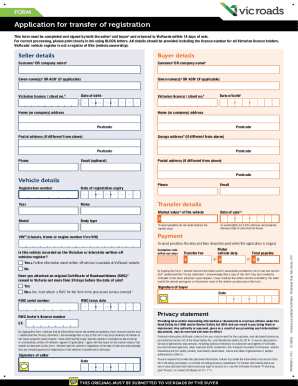
Get Vehicle Transfer Form Vic 2020
How it works
-
Open form follow the instructions
-
Easily sign the form with your finger
-
Send filled & signed form or save
Tips on how to fill out, edit and sign Vehicle Transfer Form Vic online
How to fill out and sign Vehicle Transfer Form Vic online?
Get your online template and fill it in using progressive features. Enjoy smart fillable fields and interactivity. Follow the simple instructions below:
The creation of legal documents can be costly and labor-intensive. Nevertheless, with our ready-made online templates, everything becomes easier.
Now, utilizing a Vehicle Transfer Form Vic takes no more than 5 minutes. Our state-specific online samples and clear instructions eliminate errors that humans might make.
Utilize the fast search and advanced cloud editor to create an accurate Vehicle Transfer Form Vic. Eliminate the hassle and handle documents online!
- Select the template from the collection.
- Fill in all required details in the designated fields. The intuitive drag-and-drop interface allows you to easily add or move fields.
- Ensure that all information is accurately entered, without any mistakes or missing sections.
- Apply your electronic signature to the document.
- Click on Done to finalize the changes.
- Download the data file or print your PDF version.
- Send instantly to the intended recipient.
How to modify Get Vehicle Transfer Form Vic 2020: personalize forms online
Your easily adjustable and customizable Get Vehicle Transfer Form Vic 2020 template is at your fingertips. Take advantage of our collection featuring a built-in online editor.
Do you postpone preparing Get Vehicle Transfer Form Vic 2020 because you simply don't know where to begin and how to proceed? We recognize your feelings and have an outstanding tool for you that has nothing to do with combating your procrastination!
Our online catalog of ready-to-edit templates allows you to sift through and select from thousands of fillable forms designed for various uses and situations. But acquiring the document is merely skimming the surface. We offer you all the essential features to complete, certify, and modify the form of your choice without exiting our website.
All you need to do is open the form in the editor. Review the wording of Get Vehicle Transfer Form Vic 2020 and verify if it's what you’re seeking. Begin completing the form by utilizing the annotation features to give your form a more structured and tidy appearance.
In summary, alongside Get Vehicle Transfer Form Vic 2020, you'll obtain:
Adherence to eSignature regulations overseeing the utilization of eSignature in electronic transactions.
With our comprehensive tool, your finished forms are always legally binding and fully encrypted. We assure the protection of your most sensitive information and data. Acquire what is necessary to generate a professional-looking Get Vehicle Transfer Form Vic 2020. Make the correct decision and try our system now!
- Add checkmarks, circles, arrows, and lines.
- Highlight, blackout, and amend the existing text.
- If the form is meant for other users as well, you can insert fillable fields and share them for others to complete.
- Once you’ve finalized the template, you can obtain the document in any available format or choose any sharing or delivery options.
- A robust suite of editing and annotation tools.
- An integrated legally-binding eSignature solution.
- The capability to construct forms from scratch or based on the pre-uploaded template.
- Compatibility with a variety of platforms and devices for enhanced convenience.
- Numerous options for securing your documents.
- A broad range of delivery options for more seamless sharing and sending out files.
Get form
When selling a car privately in Victoria, start by gathering all necessary documents, including the Vehicle Transfer Form Vic and the roadworthy certificate. Advertise the vehicle and arrange to meet potential buyers. Once sold, ensure that both you and the buyer complete the transfer process through VicRoads for a seamless transaction.
Get This Form Now!
Industry-leading security and compliance
-
In businnes since 199725+ years providing professional legal documents.
-
Accredited businessGuarantees that a business meets BBB accreditation standards in the US and Canada.
-
Secured by BraintreeValidated Level 1 PCI DSS compliant payment gateway that accepts most major credit and debit card brands from across the globe.


