Loading
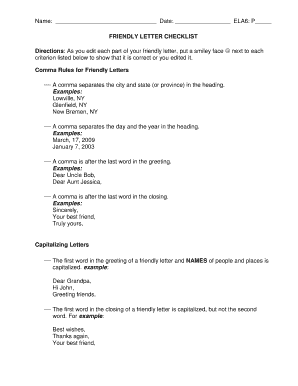
Get Editable Friendly Letter Template
How it works
-
Open form follow the instructions
-
Easily sign the form with your finger
-
Send filled & signed form or save
How to use or fill out the Editable Friendly Letter Template online
Filling out the Editable Friendly Letter Template online is a straightforward process that can enhance your communication skills. This guide will provide you with step-by-step instructions to ensure your letter meets all necessary criteria.
Follow the steps to complete your friendly letter template seamlessly.
- Click 'Get Form' button to obtain the template and open it in your preferred editor.
- Begin by entering your name and return address at the top of the letter. Ensure the format includes your name, street address, city, state, and zip code — for example, 'Your Name, 16 River Road, Lowville, NY 13367'.
- In the greeting section, write 'Dear' followed by the recipient's name. Remember to place a comma after the last word of the greeting (e.g., 'Dear Uncle Bob,').
- Compose the body of your letter. Start with an introduction that states your reason for writing. Be sure to write in complete sentences and indent the first line of each paragraph by five spaces.
- In subsequent paragraphs, continue to share updates on your life or any relevant details. Do not skip lines between paragraphs; instead, indent the following paragraphs.
- Conclude your letter with a closing statement like 'Your friend,' followed by a comma. Leave space for your signature and then type your name beneath the closing.
- After completing your letter, review its content for proper spelling, punctuation, and formatting based on the checklist provided. Adjust as necessary.
- Finally, save the completed letter, and choose to download, print, or share the document as needed.
Start creating your friendly letter online today!
Related links form
Yes, Microsoft Word offers various letter templates, including friendly letter formats. These templates are customizable, making it easier for you to create a polished letter. You can also find an Editable Friendly Letter Template specifically designed for casual correspondence, allowing you to create warm, personalized messages quickly.
Industry-leading security and compliance
US Legal Forms protects your data by complying with industry-specific security standards.
-
In businnes since 199725+ years providing professional legal documents.
-
Accredited businessGuarantees that a business meets BBB accreditation standards in the US and Canada.
-
Secured by BraintreeValidated Level 1 PCI DSS compliant payment gateway that accepts most major credit and debit card brands from across the globe.


