Loading
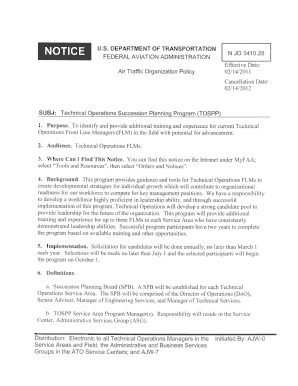
Get Tospp Appendix A Form 2020-2026
How it works
-
Open form follow the instructions
-
Easily sign the form with your finger
-
Send filled & signed form or save
How to fill out the Tospp Appendix A Form online
Filling out the Tospp Appendix A Form online can be a straightforward process if you follow the right steps. This guide aims to help you navigate each section of the form, ensuring that you provide accurate and complete information.
Follow the steps to successfully complete the Tospp Appendix A Form online.
- Click ‘Get Form’ button to obtain the form and open it in the editor.
- Review the first section of the form, where you will need to enter your personal information. This typically includes your name, address, and contact details. Ensure all information is accurate, as it will be used for identification purposes.
- Proceed to the next section, which may involve providing details about your circumstances or the purpose of the form. Thoroughly read the instructions accompanying each field to understand what information is required.
- Complete any additional sections that pertain to your specific needs or requirements. Take your time to fill out these fields, as they are essential for the form’s validity.
- Once you have filled out all necessary sections, review your entries for accuracy. Double-check for any spelling or numeric errors to prevent issues with processing your form.
- After confirming that all information is correct, you can save changes to the form. Look for options to download, print, or share the completed form as needed.
Start completing your Tospp Appendix A Form online today for a streamlined experience.
Formatting an appendix in a document involves several key steps to ensure clarity and organization. Start with a clear title like 'Appendix' followed by a letter or number, such as 'Appendix A.' Then, provide relevant information, ensuring it is neatly structured and easy to read. If you're referencing specific documents like the Tospp Appendix A Form, highlight them within the text to guide the reader effectively.
Industry-leading security and compliance
US Legal Forms protects your data by complying with industry-specific security standards.
-
In businnes since 199725+ years providing professional legal documents.
-
Accredited businessGuarantees that a business meets BBB accreditation standards in the US and Canada.
-
Secured by BraintreeValidated Level 1 PCI DSS compliant payment gateway that accepts most major credit and debit card brands from across the globe.


