Loading
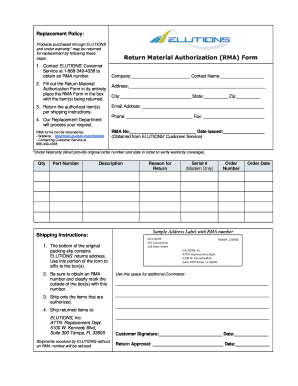
Get Material Return Form 2020-2026
How it works
-
Open form follow the instructions
-
Easily sign the form with your finger
-
Send filled & signed form or save
How to fill out the Material Return Form online
This guide provides step-by-step instructions for completing the Material Return Form online. Following these directions will help ensure your return is processed smoothly and efficiently.
Follow the steps to successfully complete the Material Return Form.
- Click ‘Get Form’ button to obtain the form and open it in the editor.
- Begin by entering the company name in the designated field at the top of the form.
- Next, fill in the contact name section with the individual who is managing the return.
- Provide the complete address, including street, city, state, and zip code.
- Enter the email address for correspondence regarding the return.
- Fill in the contact phone number to facilitate communication.
- Add the fax number if applicable, for additional communication options.
- In the RMA No field, include the number obtained from ELUTIONS’ Customer Service.
- Enter the date the RMA number was issued.
- List the quantity of each item being returned in the Qty field.
- Fill in the part number for each item being returned.
- Provide a brief description of each item to clarify the contents being returned.
- Specify the reason for return in the designated section, ensuring clear communication.
- If returning a modem, include the serial number in the provided space.
- Enter the original order number and order date to facilitate warranty verification.
- Use the comments section for any additional information relevant to your return.
- Sign the form in the customer signature area and date it accordingly.
- Finally, review all entries for accuracy before saving changes, downloading, printing, or sharing the completed form.
Complete your Material Return Form online today to ensure a quick and efficient return process.
To find your return authorization number on Amazon, log into your account and navigate to your orders. Locate the specific order you wish to return, and you will find an option for returns. After selecting to initiate a return, you will be provided with a Material Return Form that will include your return authorization number. Keep this number handy for tracking your return.
Industry-leading security and compliance
US Legal Forms protects your data by complying with industry-specific security standards.
-
In businnes since 199725+ years providing professional legal documents.
-
Accredited businessGuarantees that a business meets BBB accreditation standards in the US and Canada.
-
Secured by BraintreeValidated Level 1 PCI DSS compliant payment gateway that accepts most major credit and debit card brands from across the globe.


