Loading
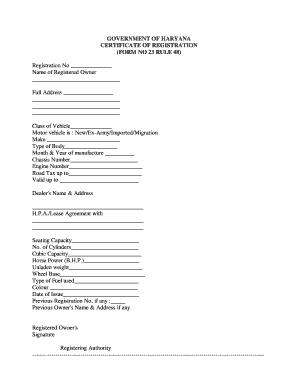
Get Form 23
How it works
-
Open form follow the instructions
-
Easily sign the form with your finger
-
Send filled & signed form or save
How to fill out the Form 23 online
Filling out the Form 23 is an essential step in the vehicle registration process. This guide provides clear and detailed instructions on how to complete the online form efficiently and accurately.
Follow the steps to complete the Form 23 effectively.
- Click the ‘Get Form’ button to retrieve the form and load it in the online editor.
- Start by entering the Registration Number in the appropriate field. This is a unique identifier for your vehicle registration.
- Provide the name of the registered owner in the designated area. This should be the full legal name of the individual or entity registering the vehicle.
- Fill in the full address of the registered owner, including street address, city, state, and zip code.
- Specify the class of vehicle by selecting the appropriate category from the provided options.
- Indicate whether the motor vehicle is new, ex-army, imported, or migration by selecting the corresponding option.
- Enter the make of the vehicle, which is the manufacturer’s name.
- Describe the type of body for the vehicle, for example, sedan, hatchback, SUV, etc.
- Provide the month and year of manufacture as stated in the vehicle's documentation.
- Input the chassis number and engine number as detailed in your vehicle’s specifications.
- Fill in the road tax information, including the duration for which it is valid.
- List the dealer’s name and address where the vehicle was purchased.
- If applicable, include details regarding the H.P.A./lease agreement relevant to the vehicle.
- Complete the seating capacity and number of cylinders as specified in your vehicle's documentation.
- Input the cubic capacity and horsepower (B.H.P.) of the vehicle.
- Fill in the unladen weight and wheelbase measurements.
- Specify the type of fuel used by the vehicle.
- Choose the color of the vehicle as registered.
- Enter the date of issue for this registration certificate.
- If there was a previous registration, provide the previous registration number and the previous owner's name and address.
- Finally, review all the entered information for accuracy, then save your changes, and proceed to download, print, or share the completed form.
Complete your forms online today for a seamless registration experience.
Filling out the importer identity form involves entering your contact details, such as your name and address, and specifics about your import activities. It's crucial to provide accurate and up-to-date information to avoid any delays. Using platforms like uslegalforms can help guide you through this process, ensuring that your Form 23 and related documents are properly prepared.
Industry-leading security and compliance
US Legal Forms protects your data by complying with industry-specific security standards.
-
In businnes since 199725+ years providing professional legal documents.
-
Accredited businessGuarantees that a business meets BBB accreditation standards in the US and Canada.
-
Secured by BraintreeValidated Level 1 PCI DSS compliant payment gateway that accepts most major credit and debit card brands from across the globe.


