Loading
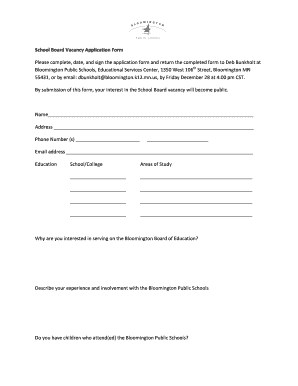
Get Aocp Online Form
How it works
-
Open form follow the instructions
-
Easily sign the form with your finger
-
Send filled & signed form or save
How to fill out the Aocp Online Form online
This guide provides clear and detailed instructions on completing the Aocp Online Form. Whether you have previous experience or are new to digital forms, you will find step-by-step directions to simplify the process.
Follow the steps to complete the Aocp Online Form successfully.
- Click 'Get Form' button to access the form and open it in your preferred text editor.
- Begin by entering your name in the designated field. Ensure that it is spelled correctly as this will be used for identification purposes.
- Provide your complete address in the appropriate section, including city, state, and zip code.
- Enter your phone number(s) in the space provided. If you have multiple numbers, separate them with commas.
- Fill in your email address accurately, as this will be used for further communication related to your application.
- In the education section, list all schools or colleges you have attended along with the areas of study for each.
- Respond to the questions regarding your interest in serving on the Bloomington Board of Education with thoughtful and concise answers.
- Provide details about your experiences and involvement with the Bloomington Public Schools, highlighting relevant roles or contributions.
- Answer the question regarding any children you have that attend or attended the Bloomington Public Schools.
- Detail any educational, professional, or civic experiences that may benefit your role on the Bloomington Board of Education.
- Outline your interests, skills, and abilities that you believe would be advantageous for the Bloomington Board of Education.
- Identify three pressing issues facing the Bloomington Board of Education and provide your perspective on each.
- Review the confirmation statement about your eligibility and requirements. Ensure you meet all the listed criteria before signing.
- Affix your signature and date the application to validate its contents.
- Once you have completed all sections, save your changes, and consider downloading or printing the form for your records. You may also share it through email or another method to submit it.
Complete your applications online today to ensure timely processing of your submissions.
Choosing the best diploma in ITI depends on your career goals and interests. However, many students find the Aocp course to be particularly advantageous due to the growing demand for skilled workers in chemical industries. Aocp graduates often secure rewarding job positions and have various opportunities for advancement. To explore this path, fill out the Aocp Online Form and discover the right training for your future.
Industry-leading security and compliance
US Legal Forms protects your data by complying with industry-specific security standards.
-
In businnes since 199725+ years providing professional legal documents.
-
Accredited businessGuarantees that a business meets BBB accreditation standards in the US and Canada.
-
Secured by BraintreeValidated Level 1 PCI DSS compliant payment gateway that accepts most major credit and debit card brands from across the globe.


