Loading
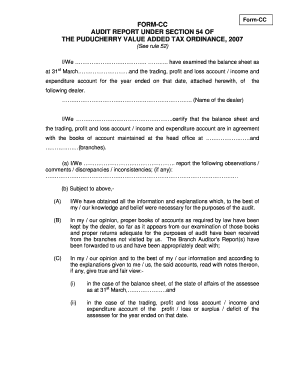
Get Cc Form
How it works
-
Open form follow the instructions
-
Easily sign the form with your finger
-
Send filled & signed form or save
How to fill out the Cc Form online
Filling out the Cc Form is a crucial step for users seeking to report their audit findings under the Puducherry Value Added Tax Ordinance. This guide aims to provide clear and supportive instructions to help you complete the form accurately and efficiently.
Follow the steps to complete the Cc Form online.
- Click ‘Get Form’ button to obtain the form and open it in the designated editor.
- Begin by entering your name and the name of the dealer in the respective fields. Ensure that the dealer's name matches the documentation provided.
- Input the address of the principal place of business. If there are additional places of business, include those addresses in the designated sections.
- Fill in the Tax Identification Number (TIN) in the appropriate field.
- Select the status of the business from the options provided: Sole Proprietor, Partnership Firm, HUF, Company, Society, Trust, or Others, and specify if needed.
- Indicate the assessment year applicable to the audit.
- Answer the questions regarding the renewal of registration fees—indicate whether the fees have been paid.
- Provide details related to the sales and purchases, including exempted goods and taxable goods, separated by the applicable tax categories.
- Complete the section detailing input tax credit and sales turnover under the appropriate legislation.
- Review all sections carefully to ensure accuracy, then proceed to save changes, download, or print the completed form.
- Submit the completed form online according to the given instructions and keep a copy for your records.
Start filling out the Cc Form online now to ensure your audit report is submitted accurately.
Providing a credit card authorization form can be safe if you follow proper precautions. Ensure you share it only with trusted organizations and through secure channels. Always read the terms and conditions before signing a Cc Form, so you understand what you authorize. Using a reliable platform like USLegalForms can help streamline the process and keep your information secure.
Industry-leading security and compliance
US Legal Forms protects your data by complying with industry-specific security standards.
-
In businnes since 199725+ years providing professional legal documents.
-
Accredited businessGuarantees that a business meets BBB accreditation standards in the US and Canada.
-
Secured by BraintreeValidated Level 1 PCI DSS compliant payment gateway that accepts most major credit and debit card brands from across the globe.


