Loading
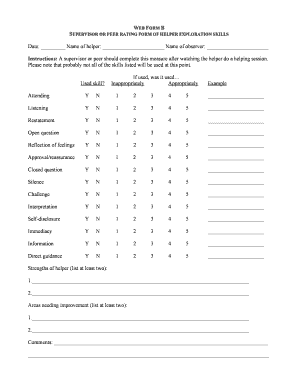
Get Web Form B: Supervisor Rating Form - Okbu
How it works
-
Open form follow the instructions
-
Easily sign the form with your finger
-
Send filled & signed form or save
How to fill out the Web Form B: Supervisor Rating Form - Okbu online
Filling out the Web Form B: Supervisor Rating Form - Okbu online is a straightforward process designed to gather feedback from supervisors or peers regarding a helper's performance. This guide provides a detailed, step-by-step approach to assist you in completing the form accurately and efficiently.
Follow the steps to successfully complete the form online.
- Press the ‘Get Form’ button to access the form and open it in your preferred editing tool. This action will allow you to obtain the necessary document to begin the rating process.
- Fill in the date, the name of the helper, and the name of the observer in the designated fields at the top of the form. Ensure that the entries are accurate to provide proper context for the evaluation.
- For each skill listed on the form, indicate whether it was used by marking 'Y' for yes or 'N' for no. This assessment helps to identify the skills demonstrated during the session.
- If a skill was used, assess its appropriateness by choosing a rating from 1 to 5, where 1 indicates inappropriate use and 5 indicates appropriate use. Make sure to provide a rating for all skills used.
- In the section labeled 'Strengths of helper,' list at least two strengths observed during the session. Aim to provide specific examples to clarify your evaluation.
- In the 'Areas needing improvement' section, list at least two areas where the helper can improve. Offering constructive feedback is crucial for their growth and development.
- In the comments section, include any additional notes or observations that may help to provide a comprehensive view of the helper’s performance during the session.
- After completing all sections, review the form for accuracy. Once satisfied, you can save your changes, download, print, or share the form as needed.
Complete the Web Form B: Supervisor Rating Form - Okbu online and provide valuable feedback today.
Yes, Oklahoma Baptist University is considered a good school by many students and alumni. Its commitment to developing both intellect and character is evident in its academic programs and campus life. If you're interested in pursuing your education there, consider utilizing the Web Form B: Supervisor Rating Form - Okbu for seamless documentation.
Industry-leading security and compliance
US Legal Forms protects your data by complying with industry-specific security standards.
-
In businnes since 199725+ years providing professional legal documents.
-
Accredited businessGuarantees that a business meets BBB accreditation standards in the US and Canada.
-
Secured by BraintreeValidated Level 1 PCI DSS compliant payment gateway that accepts most major credit and debit card brands from across the globe.


