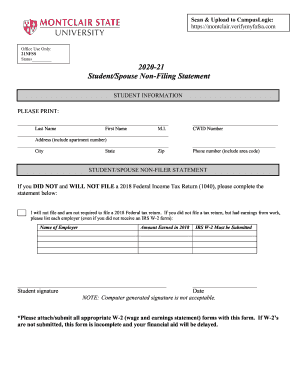
Get Montclair State University Student/spouse Non-filing Statement 2020-2025
How it works
-
Open form follow the instructions
-
Easily sign the form with your finger
-
Send filled & signed form or save
How to fill out the Montclair State University Student/Spouse Non-Filing Statement online
This guide provides a comprehensive overview of how to accurately complete the Montclair State University Student/Spouse Non-Filing Statement online. It is essential for users who have not filed a federal tax return for the specified year to follow these instructions carefully.
Follow the steps to complete your non-filing statement accurately.
- Press the 'Get Form' button to access the non-filing statement form and open it in the online editor.
- Begin by entering your personal information in the 'STUDENT INFORMATION' section. Fill in your last name, first name, middle initial, address (including any apartment number), city, state, zip code, CWID number, and phone number.
- In the 'STUDENT/SPOUSE NON-FILER STATEMENT' section, affirm that you did not and will not file a federal tax return for 2018. Indicate that you are not required to file a tax return.
- If you had any earnings from work during the year, list each employer's name in the provided space and the total amount earned in 2018. Ensure you indicate if you have an IRS W-2 for each employer listed.
- Sign and date the form in the designated area. Note that a computer-generated signature is not acceptable, so you must provide a handwritten signature.
- Attach any required IRS W-2 forms to your completed statement. Ensure that all necessary documents are included; otherwise, the form will be considered incomplete, potentially delaying your financial aid.
- Finally, review your entries for accuracy. Once satisfied, you can save your changes, download the completed form, print it, or share it as needed.
Complete your Montclair State University Student/Spouse Non-Filing Statement online today to ensure timely processing of your financial aid.
You can certainly file taxes separately from your spouse if you choose to do so. By obtaining a Montclair State University Student/Spouse Non-Filing Statement, you can simplify the process and clarify your tax obligations. This option allows for some financial independence but may limit certain tax advantages. Evaluate both options carefully to ensure you make the best decision.
Industry-leading security and compliance
-
In businnes since 199725+ years providing professional legal documents.
-
Accredited businessGuarantees that a business meets BBB accreditation standards in the US and Canada.
-
Secured by BraintreeValidated Level 1 PCI DSS compliant payment gateway that accepts most major credit and debit card brands from across the globe.


