Loading
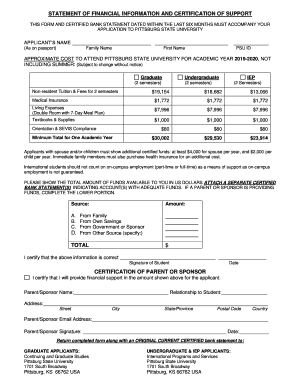
Get Psu Statement Of Financial Information And Certification Of Support 2019
How it works
-
Open form follow the instructions
-
Easily sign the form with your finger
-
Send filled & signed form or save
How to fill out the PSU Statement Of Financial Information And Certification Of Support online
Filling out the PSU Statement Of Financial Information And Certification Of Support is a crucial step in your application process to Pittsburg State University. This guide provides clear, step-by-step instructions to help you complete the form accurately and efficiently online.
Follow the steps to successfully complete your financial support statement.
- Click ‘Get Form’ button to obtain the form and open it in the editor.
- Begin by entering your name as it appears on your passport in the designated fields for family name and first name.
- Provide your PSU ID number in the specified section to ensure proper identification with your application.
- Review the approximate cost of attendance for the academic year, which includes tuition, fees, medical insurance, living expenses, and textbooks. Make sure to have accurate figures as these are subject to change.
- Indicate the total amount of funds you have available in U.S. dollars. Be prepared to attach a separate certified bank statement that verifies your financial resources.
- If applicable, detail your sources of funding in the sections provided (A. from family, B. from own savings, C. from government or sponsor, D. from other source). Fill in the corresponding amounts.
- Add all amounts you have listed to calculate your total available funds.
- Sign and date the certification statement confirming the correctness of the information provided.
- If a parent or sponsor is providing financial support, they must fill in their information in the certification section that follows, including their signature and date.
- Once you have completed all fields, review the document for accuracy, save your changes, and download or print the form to submit it along with your certified bank statement.
Complete your documents online to ensure a smooth application process.
Get form
Experience a faster way to fill out and sign forms on the web. Access the most extensive library of templates available.
You can contact the Penn State financial aid office by visiting their official website for phone numbers and email addresses. They provide assistance with the PSU Statement of Financial Information and Certification of Support, ensuring that you receive the help necessary to navigate your financial aid options. Don't hesitate to reach out for personalized support.
Get This Form Now!
Use professional pre-built templates to fill in and sign documents online faster. Get access to thousands of forms.
Industry-leading security and compliance
US Legal Forms protects your data by complying with industry-specific security standards.
-
In businnes since 199725+ years providing professional legal documents.
-
Accredited businessGuarantees that a business meets BBB accreditation standards in the US and Canada.
-
Secured by BraintreeValidated Level 1 PCI DSS compliant payment gateway that accepts most major credit and debit card brands from across the globe.


