Loading
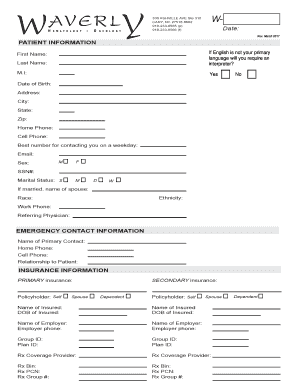
Get Waverly Hematology Oncology New Patient Form Packet 2017
How it works
-
Open form follow the instructions
-
Easily sign the form with your finger
-
Send filled & signed form or save
How to fill out the Waverly Hematology Oncology New Patient Form Packet online
Completing the Waverly Hematology Oncology New Patient Form Packet online can be a straightforward process when you understand each component of the form. This guide provides clear instructions designed to help users efficiently navigate the filling-out process.
Follow the steps to complete your new patient form online.
- Click ‘Get Form’ button to obtain the form and open it for editing.
- Begin with the Patient Information section. Fill in your last name, first name, middle initial, and date of birth as required. Indicate your home address, city, state, and zip code, along with your home phone and cell phone numbers. Specify your email address and the best contact number on a weekday.
- In the Marital Status and Sex sections, mark the appropriate options. Complete the Social Security Number (SSN) field and note if you will require an interpreter.
- For the Insurance Information section, provide details of your primary and secondary insurance, including the policyholder's information and employer details, if applicable.
- Complete the Emergency Contact Information section by providing the name, phone numbers, and relationship of your primary contact.
- In the Authorization for Release of Information section, fill in the patient's name and date of birth. Check the types of information that can be shared and indicate preferences for how they would like to be contacted.
- Review the Patient Rights section, ensuring you understand your right to revoke authorization at any time. Sign and date where indicated, attaching necessary documentation if you are an authorized personal representative.
- Acknowledgment of Receipt of Notice: Confirm that you have received the Notice of Privacy Practices by checking 'Yes' or 'No'. Provide an email address if you wish to receive amendments.
- Complete the Medical Release of Information section by identifying which records are to be released, and include relevant names and phone numbers.
- Sign and date where indicated on the signatures section. Make sure to review each consent area (insurance claims, payments, Medicare information, and treatment consent) before signing.
- Lastly, review the New Patient Family History section carefully. Fill in as much family medical history information as you have available.
- Once all sections are completed, save your changes, download or print the form, or share it via email if needed.
Fill out your new patient form online today to streamline your appointment process.
Get form
Experience a faster way to fill out and sign forms on the web. Access the most extensive library of templates available.
Get This Form Now!
Use professional pre-built templates to fill in and sign documents online faster. Get access to thousands of forms.
Industry-leading security and compliance
US Legal Forms protects your data by complying with industry-specific security standards.
-
In businnes since 199725+ years providing professional legal documents.
-
Accredited businessGuarantees that a business meets BBB accreditation standards in the US and Canada.
-
Secured by BraintreeValidated Level 1 PCI DSS compliant payment gateway that accepts most major credit and debit card brands from across the globe.


