Loading
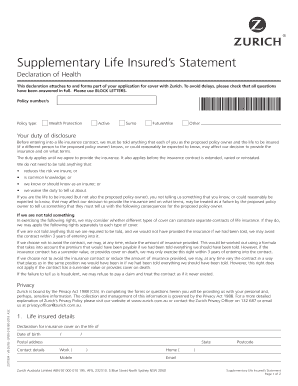
Get Au Zurich Declaration Of Health 2018-2025
How it works
-
Open form follow the instructions
-
Easily sign the form with your finger
-
Send filled & signed form or save
How to fill out the AU Zurich Declaration Of Health online
Completing the AU Zurich Declaration Of Health online is a crucial step in ensuring a smooth application process for life insurance coverage. This guide will walk you through each section of the form, providing clear instructions to help you fill it out accurately and efficiently.
Follow the steps to successfully complete the AU Zurich Declaration Of Health online.
- Click ‘Get Form’ button to obtain the form and open it in your editing tool.
- Fill in your policy number(s) and type. You will need to specify options such as Wealth Protection, Active, Sumo, FutureWise, or Other.
- Provide your personal details under the 'Life insured details' section. Enter the declaration for insurance cover on the life of the person being insured, along with their date of birth.
- Include the postal address and contact details of the insured individual. This should contain fields for home, work phone numbers, mobile, and email.
- In the 'Declaration of health and circumstances' section, respond to each question regarding changes in health, family medical history, occupation, income, intention for overseas travel, and participation in hazardous activities.
- If you answer 'Yes' to any of the questions in the previous step, provide detailed information. This includes dates of any health-related issues, treatment details, and your current annual income from your principal occupation.
- Read and confirm the declaration statements provided at the end of the form. This includes acknowledgment of your duty of disclosure and consent for information sharing, if requested.
- Sign and date the form in the designated areas, confirming that all information is true and complete.
- Once you have completed the form, you can save changes, download, print, or share the form as needed.
Start filling out your AU Zurich Declaration Of Health online today to ensure your insurance application is processed smoothly.
Downloading your Zurich insurance policy is straightforward through your online account. Once logged in, locate the policy documents section, where you can download your policy as a PDF. If you encounter any difficulties, consult the AU Zurich Declaration Of Health for directions on how to access your policy easily.
Industry-leading security and compliance
US Legal Forms protects your data by complying with industry-specific security standards.
-
In businnes since 199725+ years providing professional legal documents.
-
Accredited businessGuarantees that a business meets BBB accreditation standards in the US and Canada.
-
Secured by BraintreeValidated Level 1 PCI DSS compliant payment gateway that accepts most major credit and debit card brands from across the globe.


