Loading
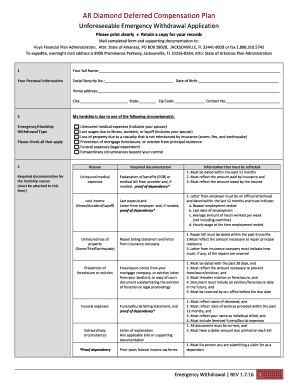
Get Ar Z4711001hardshn 2016-2025
How it works
-
Open form follow the instructions
-
Easily sign the form with your finger
-
Send filled & signed form or save
How to fill out the AR Z4711001HARDSHN online
The AR Z4711001HARDSHN form is a crucial document for individuals seeking an unforeseen emergency withdrawal from the AR Diamond Deferred Compensation Plan. This guide provides a structured approach to filling out the form accurately and efficiently.
Follow the steps to complete the application successfully.
- Click ‘Get Form’ button to obtain the form and open it in the editor.
- Enter your full name in the designated field at the top of the form. Ensure that the name provided matches the name on your Social Security card.
- Next, provide your personal information, including your Social Security number, date of birth, home address, city, state, zip code, and contact number. Ensure all information is accurate and clearly written.
- Indicate the type of emergency or hardship withdrawal you are applying for by checking all applicable boxes in the section labeled 'Emergency/Hardship Withdrawal Type.'
- Provide the required documentation for the selected hardship type. Attach relevant documents as specified in the instructions and ensure they are current and valid.
- Specify the withdrawal amount from your pre-tax balance and, if applicable, from your Roth balance. This information should be clear and reflect the total requested amount.
- Select your desired federal and state tax withholding options. Carefully review the implications of your choices regarding potential withholding amounts.
- Review the authorization and acknowledgement section. By signing this application, you confirm the accuracy of the information provided and your understanding of the terms.
- Sign the application, include the date of your signature, and ensure all required documentation is attached before submission.
- Once all sections are filled out, save your changes, download, print, or share the completed form as necessary for your records.
Complete your AR Z4711001HARDSHN application online today for a hassle-free experience.
Yes, green card holders are obligated to file the AR-11 form whenever they change their address. This requirement helps USCIS maintain accurate records and ensures you receive updates related to your immigration status. Neglecting to file can create unnecessary complications. Turn to uslegalforms for guidance on how to properly complete and submit your AR-11 efficiently.
Industry-leading security and compliance
US Legal Forms protects your data by complying with industry-specific security standards.
-
In businnes since 199725+ years providing professional legal documents.
-
Accredited businessGuarantees that a business meets BBB accreditation standards in the US and Canada.
-
Secured by BraintreeValidated Level 1 PCI DSS compliant payment gateway that accepts most major credit and debit card brands from across the globe.


