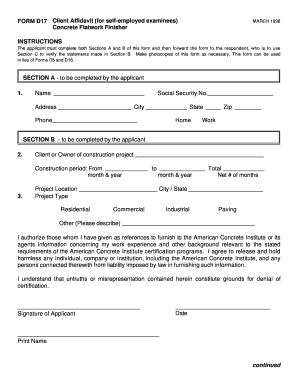
Get Aci Form D17 1998
How it works
-
Open form follow the instructions
-
Easily sign the form with your finger
-
Send filled & signed form or save
How to fill out the ACI Form D17 online
Filling out the ACI Form D17 online can streamline your application process for certification as a concrete flatwork finisher. This guide will provide you with a clear and comprehensive overview of how to accurately complete each section of the form to ensure a successful submission.
Follow the steps to complete the ACI Form D17 effectively.
- Click the 'Get Form' button to obtain the form and open it in the online editor.
- Begin with Section A, where you, as the applicant, will need to fill out your personal information. This includes your name, social security number, address, city, state, and zip code. Indicate your contact number by checking the box for 'Home' or 'Work' as applicable.
- Proceed to Section B. Here, you will provide details about the construction project you were involved in. Fill in the name of the client or owner of the project and specify the construction period by providing the start and end dates. Include the project location and select the project type, which may be residential, commercial, industrial, paving, or other. Be sure to authorize your references to disclose relevant information by signing the affirmation statement.
- In Section C, this section is to be completed by the respondent, who will verify the statements provided in Section B. After reviewing the information, check whether it is correct as stated, or correct as modified. The respondent should characterize the applicant's job performance during the specified period as either satisfactory or unsatisfactory, providing details if it is deemed unsatisfactory.
- Lastly, both the applicant and the respondent must provide their signatures, along with the respective dates, printed names, titles, and contact information. Make sure all fields are accurately filled out.
- Once you have filled in all the required information, you can save the changes made to the form. From there, you will have the option to download, print, or share the completed form online as necessary.
Complete your ACI Form D17 online today to ensure a smooth application process!
Get form
Related links form
The form for casual goods typically refers to a simplified version of the customs documentation needed for personal items or small shipments. This may involve the ACI Form D17 or a specific form designated for lower-value items. These forms allow for quicker processing through customs, which benefits casual importers. Make sure to check the latest guidelines on uslegalforms to find the correct form required for your casual imports.
Get This Form Now!
Industry-leading security and compliance
-
In businnes since 199725+ years providing professional legal documents.
-
Accredited businessGuarantees that a business meets BBB accreditation standards in the US and Canada.
-
Secured by BraintreeValidated Level 1 PCI DSS compliant payment gateway that accepts most major credit and debit card brands from across the globe.


