Loading
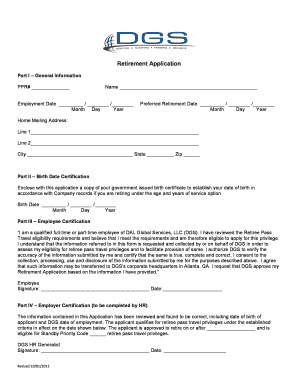
Get Dgs Pass Retirement Application 2012-2026
How it works
-
Open form follow the instructions
-
Easily sign the form with your finger
-
Send filled & signed form or save
How to fill out the DGS Pass Retirement Application online
This guide provides a detailed, step-by-step approach to completing the DGS Pass Retirement Application online. It is designed to assist you in navigating each section of the application with clarity and confidence.
Follow the steps to successfully complete your application.
- Click ‘Get Form’ button to obtain the form and open it in your preferred document editor.
- Begin with Part I – General Information. Fill in your PPR number, full name, employment date, preferred retirement date, and your home mailing address. Ensure that all details are accurate to avoid processing delays.
- Proceed to Part II – Birth Date Certification. Enter your date of birth in the specified format. Remember to enclose a copy of your government-issued birth certificate to validate this information if you are retiring under the age and years of service option.
- Move to Part III – Employee Certification. Read the certification statement carefully, ensuring you understand your eligibility for retiree pass travel benefits. Sign and date the form to confirm the accuracy of the information provided.
- Lastly, in Part IV – Employer Certification, ensure that your HR department accurately reviews and completes this section. This includes the HR signature and the date, thereby affirming your eligibility for the retirement benefits.
- Review the entire application for any errors or missing information. Once satisfied, save your changes. You can then download, print, or share the completed form as needed.
Complete your DGS Pass Retirement Application online now to ensure a smooth transition into your retirement benefits.
To obtain your military certificate, you should start by contacting the office that manages service records for your branch. Completing the DGS Pass Retirement Application makes this process efficient. Make sure to gather all necessary details and documents. This will expedite your request and minimize delays.
Industry-leading security and compliance
US Legal Forms protects your data by complying with industry-specific security standards.
-
In businnes since 199725+ years providing professional legal documents.
-
Accredited businessGuarantees that a business meets BBB accreditation standards in the US and Canada.
-
Secured by BraintreeValidated Level 1 PCI DSS compliant payment gateway that accepts most major credit and debit card brands from across the globe.


