Loading
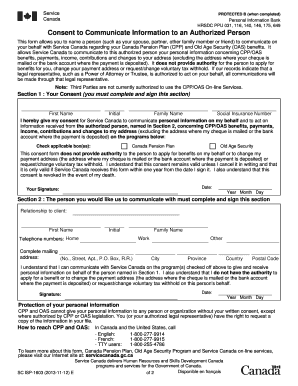
Get Canada Sc Isp-1603 Oas 2013-2025
How it works
-
Open form follow the instructions
-
Easily sign the form with your finger
-
Send filled & signed form or save
How to fill out the Canada SC ISP-1603 OAS online
This guide will assist you in completing the Canada SC ISP-1603 OAS form online. It is designed to help users understand the necessary steps and components required for successful submission.
Follow the steps to complete the Canada SC ISP-1603 OAS form.
- Press the ‘Get Form’ button to access the form and open it in your preferred online editor.
- In Section 1, enter your first name, middle initial, family name, and social insurance number. You must also check the applicable boxes for Canada Pension Plan and/or Old Age Security to indicate which programs you consent for Service Canada to communicate information about.
- Sign and date Section 1 at the bottom, ensuring that you enter the date in the specified format (Year, Month, Day) before moving to the next section.
- Proceed to Section 2, where the individual you wish to authorize must provide their relationship to you, first name, middle initial, family name, and all telephone numbers (home, work, other).
- Ensure the authorized person completes their mailing address accurately, including street, apartment number (if applicable), city, province, country, and postal code.
- The authorized person must sign and date this section in the same format as previously indicated.
- After completing the form, review all entries for accuracy, then save the changes. You may also download, print, or share the form as needed.
Complete your documents online with confidence today.
You do not automatically receive your old age pension in Canada upon reaching the age of 65. You must complete an application for the Old Age Security (OAS) program to access these funds. If you wish to understand more about this process, our platform at uslegalforms can offer essential tools and information regarding the Canada SC ISP-1603 OAS.
Industry-leading security and compliance
US Legal Forms protects your data by complying with industry-specific security standards.
-
In businnes since 199725+ years providing professional legal documents.
-
Accredited businessGuarantees that a business meets BBB accreditation standards in the US and Canada.
-
Secured by BraintreeValidated Level 1 PCI DSS compliant payment gateway that accepts most major credit and debit card brands from across the globe.


