Loading
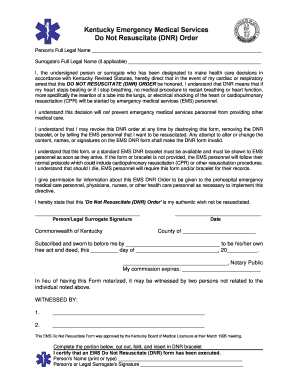
Get Ky Do Not Resuscitate (dnr) Order
How it works
-
Open form follow the instructions
-
Easily sign the form with your finger
-
Send filled & signed form or save
How to fill out the KY Do Not Resuscitate (DNR) Order online
This guide provides clear and comprehensive instructions on how to complete the Kentucky Do Not Resuscitate (DNR) Order online. It is essential to understand the components of the form to ensure that your wishes regarding medical treatment are accurately reflected.
Follow the steps to complete the online KY DNR Order form easily.
- Press the ‘Get Form’ button to access the KY DNR Order document online and open it in your preferred editor.
- Begin by entering the person's full legal name in the designated field at the top of the form.
- If applicable, provide the surrogate's full legal name in the next section, ensuring accuracy for those authorized to make healthcare decisions.
- Read the directive carefully, acknowledging your understanding that the DNR order means no attempts will be made to restart breathing or heart function.
- Sign and date the form in the space provided to affirm your intention, which is crucial for the document's validity.
- Consider having the form notarized by a Kentucky Notary Public or witnessed by two individuals not related to you, as this enhances the document's legality.
- Detach the EMS DNR bracelet insert located at the bottom of the form, complete the required information, and then place it on your wrist or ankle.
- Ensure the original DNR Order or the bracelet is readily available to emergency medical services personnel, as they must see it to comply with your wishes.
- Finally, save your changes, and download or print the completed form for your records.
Complete your KY DNR Order online today to ensure your wishes are respected.
Qualification for a KY Do Not Resuscitate (DNR) Order generally involves having a serious or terminal medical condition that impacts your quality of life. Your healthcare provider will evaluate your situation and discuss whether a DNR is a suitable choice. Remember, the decision should reflect your personal values and beliefs about medical interventions and end-of-life care.
Industry-leading security and compliance
US Legal Forms protects your data by complying with industry-specific security standards.
-
In businnes since 199725+ years providing professional legal documents.
-
Accredited businessGuarantees that a business meets BBB accreditation standards in the US and Canada.
-
Secured by BraintreeValidated Level 1 PCI DSS compliant payment gateway that accepts most major credit and debit card brands from across the globe.


