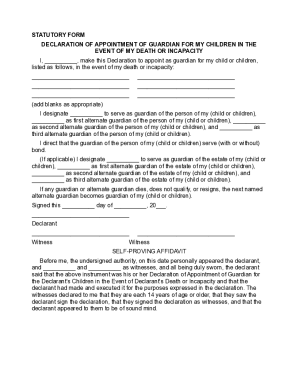
Get Tx Designation Of Guardian In Advance Of Need
How it works
-
Open form follow the instructions
-
Easily sign the form with your finger
-
Send filled & signed form or save
How to fill out the TX Designation of Guardian in Advance of Need online
The Texas Designation of Guardian in Advance of Need is a vital document for ensuring that your wishes regarding guardianship are honored in the event of your incapacity. This guide provides you with clear, step-by-step instructions on how to complete this form online, ensuring that the process is simple and straightforward for everyone.
Follow the steps to fill out your TX Designation of Guardian in Advance of Need online.
- Click the ‘Get Form’ button to access the form and open it in your preferred editor.
- Identify your name in the designated section at the top of the form. Enter your full name clearly as the declarant, ensuring it matches any official identification you possess.
- List the names of your children or dependents in the space provided. Be sure to include all relevant individuals you wish for the guardianship designation to cover.
- Designate a guardian for your child or children by filling in their name in the appropriate section. Specify the guardian’s relationship to your child if relevant.
- In the alternate guardian sections, indicate names of individuals who can serve if the primary guardian is unable or unwilling to take on the role.
- Indicate whether the guardian should serve with or without bond by checking the corresponding box for either option.
- If you are appointing guardianship over the estate as well, complete the sections for estate guardian designation similarly to the personal guardian sections.
- Specify any individuals you disqualify from serving as your guardian in the disqualification sections provided.
- Date the form by completing the designated date section, and ensure you sign in the appropriate area as the declarant.
- Have your witnesses sign and provide their details if required, ensuring they meet the eligibility criteria outlined in Texas law.
- Lastly, review all entered information for accuracy before proceeding to save changes, download, print, or share your completed form online.
Complete your TX Designation of Guardian in Advance of Need online today to ensure your wishes are properly documented.
Filing for guardianship in Texas without a lawyer is possible, but it requires attention to detail. You should start by gathering necessary documents, including medical reports and financial records. Next, visit the local probate court to obtain the correct forms. Completing these forms accurately is essential, as this process involves a legal determination of a person's capacity.
Industry-leading security and compliance
-
In businnes since 199725+ years providing professional legal documents.
-
Accredited businessGuarantees that a business meets BBB accreditation standards in the US and Canada.
-
Secured by BraintreeValidated Level 1 PCI DSS compliant payment gateway that accepts most major credit and debit card brands from across the globe.


