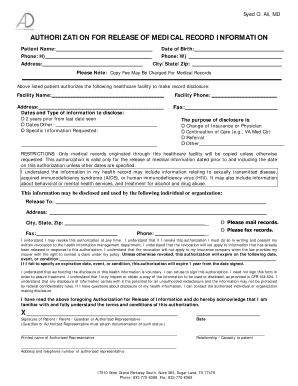
Get Acclaim Dermatology Authorization For Release Of Medical Record Information
How it works
-
Open form follow the instructions
-
Easily sign the form with your finger
-
Send filled & signed form or save
How to fill out the Acclaim Dermatology Authorization for Release of Medical Record Information online
Filling out the Acclaim Dermatology Authorization for Release of Medical Record Information is a crucial step for individuals seeking to obtain their medical records. This guide provides clear and concise instructions to assist users in completing the form online effectively.
Follow the steps to complete the authorization form properly.
- Click ‘Get Form’ button to obtain the form and open it in the editor.
- Begin by entering your details in the designated fields. Start with your full name, followed by your date of birth. Make sure the information is accurate to avoid processing delays.
- Next, provide both your home and work phone numbers. This is important for communication regarding your request.
- Fill in your complete address, including city, state, and zip code. This information helps to verify your identity.
- Identify the healthcare facility that will be disclosing your medical records. Enter the facility name and phone number, along with its address.
- Specify the dates and type of information you wish to be disclosed. You can opt for records from the past two years or indicate other dates if necessary. You may also specify if there is particular information you are requesting.
- Indicate the purpose of the disclosure by checking the appropriate box, such as a change of insurance, continuation of care, or referral.
- Mention the individual or organization to whom the information will be released. Provide their address, phone number, and fax number if available.
- Review the authorization details, including the validity period of the authorization. Specify an expiration date if desired or it will automatically expire one year from the signature date.
- Sign and date the form. If applicable, provide the printed name and relationship or capacity of the authorized representative. Ensure your contact information is also listed.
- Finally, review the completed form to ensure all information is accurate. You can then save changes, download, print, or share the form as needed.
Complete your authorization for release of medical records online today.
The authorization required for HIPAA typically includes a detailed form that specifies what information can be shared and with whom. Using the Acclaim Dermatology Authorization for Release of Medical Record Information ensures that your authorization complies with HIPAA regulations. You will need to provide specific details such as your name, date of birth, and the nature of the records to be released. Understanding these requirements helps protect your privacy and control over your health information.
Industry-leading security and compliance
-
In businnes since 199725+ years providing professional legal documents.
-
Accredited businessGuarantees that a business meets BBB accreditation standards in the US and Canada.
-
Secured by BraintreeValidated Level 1 PCI DSS compliant payment gateway that accepts most major credit and debit card brands from across the globe.


